(Optional) Replacing the App Certificate on a Mobile Device
This section describes how to replace the preset security certificate in the NetEco app on a mobile device. Preset Huawei certificates apply only to commissioning scenarios. For security purposes, apply for certificates from the certification authority (CA) and use them to replace the preset certificates. Using the same certificate for a long time increases the probability of being cracked. Replace the current certificate periodically.
Prerequisites
- The NetEco app has been installed.
- You have applied for a new certificate file server.cer from the CA.

server indicates the name of the certificate file, which can be renamed.
Procedure
- Import the obtained digital certificate to the cer directory in the NetEco folder of the mobile client.
- At the first login, select EDCM in the System Service area on the Select Application screen.
- On the Server Settings screen, set server information such as the tenant name, login address, and port number, and tap Next.

Tenant Name is the tenant name registered on HUAWEI CLOUD.
Figure 1 NetEco Server Settings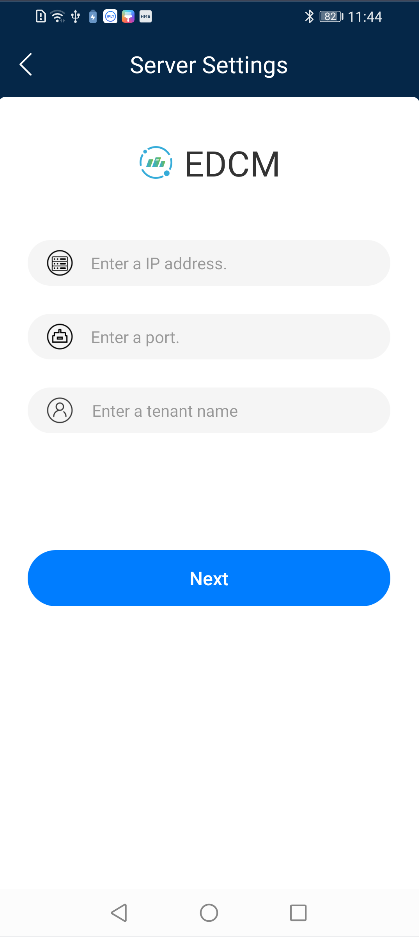
- On the Login screen, tap
 in the upper right corner.
in the upper right corner. - In the lower part of the Login screen, tap Replace Certificate.
- On the Select File screen, select the new certificate and tap ALLOW in the displayed dialog box.
Feedback
Was this page helpful?
Provide feedbackThank you very much for your feedback. We will continue working to improve the documentation.See the reply and handling status in My Cloud VOC.
For any further questions, feel free to contact us through the chatbot.
Chatbot





