Integrating Core Code
- Introduce the required JavaScript framework. In the following example, the jQuery component needs to be introduced. The reference version is jQuery 3.4.1. If the co-browsing function is required, introduce the cobrowse.js and cobrowseCommon.js components or release the cobrowse plugin for use. (For details about the development of the plugin, see section 3.1 "Guide to the Development and Usage of the cobrowse Plugin.") Introduce the cobrowse.js and cobrowseCommon.js components in CDN mode. Replace ip:port with the IP address and port number of the CEC, or directly with the domain name of the CEC, for example, https://www.test.com/service-cloud/resource.root/cobrowse/sdk/cobrowse.js. Figure 1 shows an example of the code.
Figure 1 JavaScript framework reference example

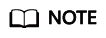
1. Co-browsing operations cannot be performed on a new tab page.
2. When the cobrowse.js and cobrowseCommon.js components for co-browsing are introduced and the third-party page contains nested iFrames, co-browsing operations can be performed only in the iFrame where the JavaScript components are introduced. If an iFrame has a parent iFrame, co-browsing operations cannot be performed in the parent iFrame.
- Generate the authorization signature on the server by following the instructions provided in Developing an Authorization Signature Generation Mechanism.
- On the frontend of the enterprise system, send an Ajax request to obtain the authorization signature generated on the server.
function testAjax() { let timestamp = new Date().getTime(); let serviceUrl = "authorizationService"; let thirdUserData = {}; thirdUserData['thirdUserName'] = userName; thirdUserData['thirdUserId'] = userId; thirdUserData['tenantSpaceId'] = tenantSpaceId; thirdUserData['channelConfigId'] = configId; thirdUserData['locale'] = locale; thirdUserData['mapService'] = tencent; thirdUserData['timestamp'] = timestamp; var request = $.ajax({ url: serviceUrl, method: "POST", contentType: "application/json", data: JSON.stringify(thirdUserData), }); request.done(function(message){ if(message){ thirdUserData['thirdPartAuthorization'] = message; thirdValidate(thirdUserData); } return message; });
- After obtaining the signature, use the Ajax to request the JavaScript script to be integrated.
const $ContextPath = "https://ip:port/service-cloud"; function thirdValidate(thirdUserData) { let timestamp = new Date().getTime(); let serviceUrl = $ContextPath + "/webclient/chat_client/js/newThirdPartyClient.js?"+"&t=" + timestamp; var request = $.ajax({ url: serviceUrl, method: "POST", data: JSON.stringify( ), crossDomain: true, dataType:"text", xhrFields: {withCredentials: true}, error: function (XMLHttpRequest, textStatus, errorThrown) { console.log(XMLHttpRequest.status); console.log(XMLHttpRequest.readyState); console.log(textStatus); }, success: function (data) { importScript(data) } });
Table 1 Parameters for developing an integration page Parameter
Mandatory or Not
Description
$ContextPath
Yes
Actual domain name. Replace https://ip:port/ with the public network domain name of the CEC.
thirdPartAuthorization
Yes
Authorization signature generated by the enterprise, which must be the same as the signature in 7 in "Developing the Authorization Signature Generation Mechanism."
tenantSpaceId
Yes
Tenant space ID. Choose Configuration Center > System Management > Tenant Information to view the value.
thirdUserId
Yes
Enterprise user ID. The value must be the same as that of thirdUserId in 5.
thirdUserName
Yes
Enterprise username. The value must be the same as that of thirdUserId in 5.
channelConfigId
Yes
Channel configuration ID. After the operations in 6 are complete, choose Configuration Center > Access Configuration > Channel Configuration to view the value.
locale
Yes
Language information of third-party tenant space.
- zh: Chinese
- en: English
- ar: Arabic
- es: Spanish
- pt: Portuguese
- fr: French
timestamp
Yes
Timestamp.
mapService
No
User map service.
- tencent
The default value is tencent.
NOTE:Tencent Maps does not support locations outside China.
Feedback
Was this page helpful?
Provide feedbackThank you very much for your feedback. We will continue working to improve the documentation.See the reply and handling status in My Cloud VOC.
For any further questions, feel free to contact us through the chatbot.
Chatbot





