Developer Operations
enable_light_colupdate
Parameter description: Specifies whether to enable the lightweight column-store update.
Type: USERSET
Value range: Boolean
- on indicates that the lightweight column-store update is enabled.
- off indicates that the lightweight column-store update is disabled.
Default value: off
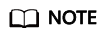
There is a low probability that an error is reported when lightweight UPDATE and backend column-store AUTOVACUUM coexist. You can run ALTER TABLE to set the table-level parameter enable_column_autovacuum_garbage to off to avoid this issue. If the table-level parameter enable_column_autovacuum_garbage is set to off, the backend column-store AUTOVACUUM of the table is disabled.
enable_fast_query_shipping
Parameter description: Specifies whether to use the distributed framework for a query planner.
Type: USERSET
Value range: Boolean
- on indicates that execution plans are generated on CNs and DNs separately.
- off indicates that the distributed framework is used. Execution plans are generated on CNs and then sent to DNs for execution.
Default value: on
enable_column_cluster
Parameter description: Specifies whether to perform cross-CU aggregation by column when PCKs in the V3 hstore_opt table are imported to the database in batches or asynchronously sorted and written to the CU. This parameter is supported only by clusters of 9.1.0.200 or later.
Type: USERSET
- on indicates that all CUs are aggregated by col_id during PCK batch imports and asynchronous sorting, ensuring that CUs with the same col_id are written sequentially.
- off indicates that all CUs are aggregated by cu_id during PCK batch imports and asynchronous sorting, ensuring that CUs with the same cu_id are written sequentially.
Default value: on
enable_trigger_shipping
Parameter description: Specifies whether the trigger can be pushed to DNs for execution.
Type: USERSET
Value range: Boolean
- on indicates that the trigger can be pushed to DNs for execution.
- off indicates that the trigger cannot be pushed to DNs. It must be executed on the CN.
Default value: on
enable_remotejoin
Parameter description: Specifies whether JOIN operation plans can be delivered to DNs for execution.
Type: USERSET
Value range: Boolean
- on indicates that JOIN operation plans can be delivered to DNs for execution.
- off indicates that JOIN operation plans cannot be delivered to DNs for execution.
Default value: on
enable_remotegroup
Parameter description: Specifies whether the execution plans of GROUP BY and AGGREGATE can be delivered to DNs for execution.
Type: USERSET
Value range: Boolean
- on indicates that the execution plans of GROUP BY and AGGREGATE can be delivered to DNs for execution.
- off indicates that the execution plans of GROUP BY and AGGREGATE cannot be delivered to DNs for execution.
Default value: on
enable_remotelimit
Parameter description: Specifies whether the execution plan specified in the LIMIT clause can be pushed down to DNs for execution.
Type: USERSET
Value range: Boolean
- on indicates that the execution plan specified in the LIMIT clause can be pushed down to DNs for execution.
- off indicates that the execution plan specified in the LIMIT clause cannot be delivered to DNs for execution.
Default value: on
enable_limit_stop
Parameter description: whether to enable the early stop optimization for LIMIT statements. For a LIMIT n statement, if early stop is enabled, the CN requests the DN to end the execution after receiving n pieces of data. This method is applicable to complex queries with LIMIT. This parameter is supported only by clusters of version 8.1.3.320 or later.
Type: USERSET
Value range: Boolean
- on indicates that early stop is enabled for LIMIT statements.
- off indicates that early stop is disabled for LIMIT statements.
Default value: on
enable_remotesort
Parameter description: Specifies whether the execution plan of the ORDER BY clause can be delivered to DNs for execution.
Type: USERSET
Value range: Boolean
- on indicates that the execution plan of the ORDER BY clause can be delivered to DNs for execution.
- off indicates that the execution plan of the ORDER BY clause cannot be delivered to DNs for execution.
Default value: on
enable_join_pseudoconst
Parameter description: Specifies whether joining with the pseudo constant is allowed. A pseudo constant indicates that the variables on both sides of a join are identical to the same constant.
Type: USERSET
Value range: Boolean
- on indicates that joining with the pseudo constant is allowed.
- off indicates that joining with the pseudo constant is not allowed.
Default value: off
cost_model_version
Parameter description: Specifies the model used for cost estimation in the application scenario. This parameter affects the distinct estimation of the expression, HashJoin cost model, estimation of the number of rows, distribution key selection during redistribution, and estimation of the number of aggregate rows.
Type: USERSET
Value range: 0, 1, 2, 3, or 4
- 0 indicates that the original cost estimation model is used.
- 1 indicates that the enhanced distinct estimation of the expression, HashJoin cost estimation model, estimation of the number of rows, distribution key selection during redistribution, and estimation of the number of aggregate rows are used on the basis of 0.
- 2 indicates that the ANALYZE sampling algorithm with better randomicity is used on the basis of 1 to improve the accuracy of statistics collection.
- 3 indicates that the broadcast cost estimation in large cluster scenarios is optimized based on 2 so that the optimizer can select a better plan. This option is supported only by clusters of version 8.3.0 or later.
- 4 indicates that in addition to the optimizations made to the cost estimation of hashjoin parallelization, skew, and column-store index ordering in 3, there are also optimized row estimations for coalesce expressions and improved recognition of skew optimization for subquery constant output columns during joins.
Default value: 4
debug_assertions
Parameter description: Specifies whether to enable various assertion checks. This parameter assists in debugging. If you are experiencing strange problems or crashes, set this parameter to on to identify programming defects. To use this parameter, the macro USE_ASSERT_CHECKING must be defined (through the configure option --enable-cassert) during the DWS compilation.
Type: USERSET
Value range: Boolean
- on indicates that various assertion checks are enabled.
- off indicates that various assertion checks are disabled.
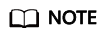
This parameter is set to on by default if DWS is compiled with various assertion checks enabled.
Default value: off
ignore_checksum_failure
Parameter description: Sets whether to ignore check failures (but still generates an alarm) and continues reading data. This parameter is valid only if enable_crc_check is set to on. Continuing reading data may result in breakdown, damaged data being transferred or hidden, failure of data recovery from remote nodes, or other serious problems. You are not advised to modify the settings.
Type: SUSET
Value range: Boolean
- on indicates that data check errors are ignored.
- off indicates that data check errors are reported.
Default value: off
column_default_format
Parameter description: Specifies a session-level setting. This parameter value affects the result of the table creation statement. If it conflicts with a table-level parameter specified by a user (e.g., if enable_hstore_opt is set to off), this parameter does not take effect. This parameter is supported only by clusters of version 9.1.0.200 or later.
Type: USERSET
Value range: enumerated values
- If this parameter is set to none or is not set, this parameter is disabled and does not take effect.
- If this parameter is set to column_hstore_opt and column storage is specified (orientation is set to column explicitly or implicitly), the table to be created is an HStore Opt table.
- If this parameter is set to all_hstore_opt and orientation is not set to row, an HStore Opt table is created by default. This option is supported only by clusters of version 9.1.1.200 or later.
Default value: column_hstore_opt
default_table_behavior
Parameter description: behavior type of the default table. This parameter is supported only by clusters of version 8.2.1 or later.
Type: USERSET
Value range: column_btree_index, column_high_compress, column_middle_compress, or column_low_compress
- column_btree_index indicates that the default index for creating a column-store table is B-Tree.
- column_high_compress indicates that the default compression level of column-store tables is high.
- column_middle_compress indicates that the default compression level of column-store tables is middle.
- column_low_compress indicates that the default compression level of column-store tables is low.
Default value: an empty string
enable_colstore
Parameter description: Specifies whether to create a table as a column-store table by default when no storage method is specified. The value for each node must be the same. This parameter is used for tests. Users are not allowed to enable it.
Type: SUSET
Value range: Boolean
Default value: off
enable_force_vector_engine
Parameter description: Specifies whether to forcibly generate vectorized execution plans for a vectorized execution operator if the operator's child node is a non-vectorized operator. When this parameter is set to on, vectorized execution plans are forcibly generated. When enable_force_vector_engine is enabled, no matter it is a row-store table, column-store table, or hybrid row-column store table, if the plantree does not contain scenarios that do not support vectorization, the vectorized executor is forcibly used.
Type: USERSET
Value range: Boolean
Default value: off
enable_csqual_pushdown
Parameter description: Specifies whether to deliver filter criteria for a rough check during query.
Type: USERSET
Value range: Boolean
- on indicates that a rough check is performed with filter criteria delivered during query.
- off indicates that a rough check is performed without filter criteria delivered during query.
Default value: on
explain_dna_file
Parameter description: Specifies the name of a CSV file exported when explain_perf_mode is set to run.
Type: USERSET

The value of this parameter must be an absolute path plus a file name with the extension .csv.
Value range: a string
Default value: NULL
explain_perf_mode
Parameter description: Specifies the display format of the explain command.
Type: USERSET
Value range: normal, pretty, summary, and run
- normal indicates that the default printing format is used.
- pretty indicates that the optimized display mode of DWS is used. A new format contains a plan node ID, directly and effectively analyzing performance.
- summary indicates that the analysis result based on such information is printed in addition to the printed information in the format specified by pretty.
- run indicates that in addition to the printed information specified by summary, the database exports the information as a CSV file.
Default value: pretty
join_num_distinct
Parameter description: Controls the default distinct value of the join column or expression in application scenarios.
Type: USERSET
Value range: a double-precision floating point number greater than or equal to –100. Decimals may be truncated when displayed on clients.
- If the value is greater than 0, the value is used as the default distinct value.
- If the value is greater than or equal to –100 and less than 0, it means the percentage used to estimate the default distinct value.
- If the value is 0, the default distinct value is 200.
Default value: –20
outer_join_max_rows_multipler
Parameter description: Specifies the maximum number of estimated rows for outer joins.
Type: USERSET
Value range: 0 or a double-precision floating point number greater than or equal to 1. Decimals may be truncated when displayed on clients.
- If the value is 0, the estimated number of rows for outer joins is not limited.
- If the value is greater than or equal to 1, the estimated number of rows cannot exceed a multiple of the number of rows in the foreign table in the outer join.
Default value: 1.1
qual_num_distinct
Parameter description: Controls the default distinct value of the filter column or expression in application scenarios.
Type: USERSET
Value range: a double-precision floating point number greater than or equal to –100. Decimals may be truncated when displayed on clients.
- If the value is greater than 0, the value is used as the default distinct value.
- If the value is greater than or equal to –100 and less than 0, it means the percentage used to estimate the default distinct value.
- If the value is 0, the default distinct value is 200.
Default value: 200
trace_notify
Parameter description: Specifies whether to generate a large amount of debugging output for the LISTEN and NOTIFY commands. client_min_messages or log_min_messages must be DEBUG1 or lower so that such output can be recorded in the logs on the client or server separately.
Type: USERSET
Value range: Boolean
- on indicates that the function is enabled.
- off indicates that the function is disabled.
Default value: off
trace_sort
Parameter description: Specifies whether to display information about resource usage during sorting operations in logs. This parameter is available only when the macro TRACE_SORT is defined during the DWS compilation. However, TRACE_SORT is currently defined by default.
Type: USERSET
Value range: Boolean
- on indicates that the function is enabled.
- off indicates that the function is disabled.
Default value: off
zero_damaged_pages
Parameter description: Specifies whether to detect a damaged page header that causes DWS to report an error, aborting the current transaction.
Type: SUSET
Value range: Boolean
- on indicates that the function is enabled.
- off indicates that the function is disabled.
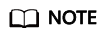
- Setting this parameter to on causes the system to report a warning, pad the damaged page with zeros, and then continue with subsequent processing. This behavior will damage data, that is, all rows on the damaged page. However, it allows you to bypass the error and retrieve rows from any undamaged pages that are present in the table. Therefore, it is useful for restoring data that is damaged due to a hardware or software error. In most cases, you are not advised to set this parameter to on unless you do not want to restore data from the damaged pages of a table.
- For a column-store table, the system will skip the entire CU and then continue processing. The supported scenarios include the CRC check failure, magic check failure, and incorrect CU length.
Default value: off
replication_test
Parameter description: Specifies whether to enable internal testing on the data replication function.
Type: USERSET
Value range: Boolean
- on indicates that internal testing on the data replication function is enabled.
- off indicates that internal testing on the data replication function is disabled.
Default value: off
cost_param
Parameter description: Controls use of different estimation methods in specific customer scenarios, allowing estimated values approximating to onsite values. This parameter can control various methods simultaneously by performing AND (&) operations on the bit for each method. A method is selected if its value is not 0.
If cost_param & 1 is not set to 0, an improvement mechanism is selected for calculating a non-equi join selection rate, which is more accurate in estimation of self-join (join between two same tables). In V300R002C00 and later, cost_param & 1=0 is not used. That is, an optimized formula is selected for calculation.
When cost_param & 2 is set to a value other than 0, the selection rate is estimated based on multiple filter criteria. The lowest selection rate among all filter criteria, but not the product of the selection rates for two tables under a specific filter criterion, is used as the total selection rate. This method is more accurate when a close correlation exists between the columns to be filtered.
When cost_param & 4 is not 0, the selected debugging model is not recommended when the stream node is evaluated.
When cost_param & 16 is not 0, the model between fully correlated and fully uncorrelated models is used to calculate the comprehensive selection rate of two or more filtering conditions or join conditions. If there are many filtering conditions, the strongly-correlated model is preferred.
Type: USERSET
Value range: an integer ranging from 1 to INT_MAX
Default value: 16
convert_string_to_digit
Parameter description: Specifies the implicit conversion priority, which determines whether to preferentially convert strings into numbers.
Type: USERSET
Value range: Boolean
- on indicates that strings are preferentially converted into numbers.
- off indicates that strings are not preferentially converted into numbers.
Default value: on

Modify this parameter only when absolutely necessary because the modification will change the rule for converting internal data types and may cause unexpected results.
nls_timestamp_format
Parameter description: Specifies the default timestamp format.
Type: USERSET
Value range: a string
Default value: DD-Mon-YYYY HH:MI:SS.FF AM
enable_partitionwise
Parameter description: Specifies whether to select an intelligent algorithm for joining partitioned tables.
Type: USERSET
Value range: Boolean
- on indicates that an intelligent algorithm is selected.
- off indicates that an intelligent algorithm is not selected.
Default value: off
enable_partition_dynamic_pruning
Parameter description: Specifies whether dynamic pruning is enabled during partitioned table scanning.
Type: USERSET
Value range: Boolean
- on: enable
- off: disable
Default value: on
max_user_defined_exception
Parameter description: Specifies the maximum number of exceptions. The default value cannot be changed.
Type: USERSET
Value range: an integer
Default value: 1000
datanode_strong_sync
Parameter description: This parameter no longer takes effect.
Type: USERSET
Value range: Boolean
- on indicates that forcible synchronization between stream nodes is enabled.
- off indicates that forcible synchronization between stream nodes is disabled.
Default value: off
enable_global_stats
Parameter description: Specifies the current statistics mode. This parameter is used to compare global statistics generation plans and the statistics generation plans for a single DN. This parameter is used for tests. Users are not allowed to enable it.
Type: SUSET
Value range: Boolean
- on or true indicates the global statistics mode.
- off or false indicates the single-DN statistics mode.
Default value: on
enable_fast_numeric
Parameter description: Specifies whether to enable optimization for numeric data calculation. Calculation of numeric data is time-consuming. Numeric data is converted into int64- or int128-type data to improve numeric data calculation performance.
Type: USERSET
Value range: Boolean
- on/true indicates that optimization for numeric data calculation is enabled.
- off/false indicates that optimization for numeric data calculation is disabled.
Default value: on
enable_row_fast_numeric
Parameter description: Specifies the format in which numeric data in a row-store table is spilled to disks.
Type: USERSET
Value range: Boolean
- on/true indicates that numeric data in a row-store table is spilled to disks in bigint format.
- off/false indicates that numeric data in a row-store table is spilled to disks in the original format.

If this parameter is set to on, you are advised to enable enable_force_vector_engine to improve the query performance of large data sets. However, compared with the original format, there is a high probability that the bigint format occupies more disk space. For example, the TPC-H test set occupies about 7% more space (reference value, may vary depending on the environment).
Default value: off
enable_vectorization_array
Parameter description: Specifies whether column-store tables and engines support arrays. This parameter is available only in clusters of version 9.1.1.100 or later.
Type: USERSET
Value range: Boolean
- on/true: Arrays are supported.
- off/false: Arrays are not supported.
Default value: on
rewrite_rule
Parameter description: Specifies the rewriting rule for enabled optional queries. Some query rewriting rules are optional. Enabling them cannot always improve query efficiency. In a specific customer scenario, you can set the query rewriting rules through the GUC parameter to achieve optimal query efficiency.
This parameter can control the combination of query rewriting rules, for example, there are multiple rewriting rules: rule1, rule2, rule3, and rule4. To set the parameters, you can perform the following operations:
set rewrite_rule=rule1; --Enable query rewriting rule rule1. set rewrite_rule=rule2,rule3; --Enable query rewriting rules rule2 and rule3. set rewrite_rule=none; --Disable all optional query rewriting rules.
Type: USERSET
Value range: a string
- none: No optional query rewrite rules are used.
- Lazyagg: The Lazy Agg query rewrite rule is used to eliminate aggregate operations in subqueries.
- magicset: The Magic Set query rewrite rule is used to push conditions from the main query down to promoted sublinks.
- uniquecheck: Uses the Unique Check rewriting rule. (The scenario where the target column does not contain the expression sublink of the aggregate function can be improved. The function can be enabled only when the value of the target column is unique after the sublink is aggregated based on the associated column. This function is recommended to be used by optimization engineers.)
- disablerep: Uses the function that prohibits pulling up sublinks of the replication table. (Disables sublink pull-up for the replication table.)
- projection_pushdown: the Projection Pushdown rewriting rule (Removes columns that are not used by the parent query from the subquery).
- or_conversion: the OR conversion rewriting rule (eliminates the association OR conditions that are inefficient to execute).
- plain_lazyagg: the Plain Lazy Agg query rewriting rule (eliminates aggregation operations in a single subquery). This option is supported only by clusters of version 8.1.3.100 or later.
- eager_magicset: Uses the eager_magicset query rewriting rule (to push down conditions from the main query to subqueries). This option is supported only by clusters of version 8.2.0 or later.
- casewhen_simplification: This rewrite rule uses the CASE WHEN statement to simplify queries. When enabled, it rewrites (case when xxx then const1 else const2)=const1. It simplifies the CASE WHEN statement and reduces redundant calculation to improve query performance. This option is supported only by clusters of version 8.3.0 or later.
- outer_join_quality_imply: When there is an equi-join condition between a left outer join and a right outer join, this rule pushes the expression condition on the outer table's join column down to the inner table's join column. This option is supported only by clusters of version 8.3.0 or later.
- inlist_merge: This query rewrite rule uses the inlist_or_inlist method to merge OR statements with the same base table column. When enabled, it merges and rewrites (where a in (list1) or a in (list2)) to support inlist2join. This option is supported only by clusters of version 8.3.0 or later.
- subquery_qual_pull_up: For subqueries that cannot be promoted, if the subquery has filtering conditions on columns that are also used for joining with other tables, this rule extracts the filtering conditions from the subquery and passes them to the other side of the join condition. Currently, only var op const forms without type conversion, such as a > 2, are supported. When enabled, it is assumed that outer_join_quality_imply is also enabled. This is supported only by clusters of version 9.1.0 or later.
- join_elimination: Once enabled, the optimizer can enhance the performance of SQL execution by eliminating unnecessary inner joins in the query. This is achieved by leveraging the defined primary key-foreign key relationship between the queried tables. This option is supported only by clusters of version 9.1.0.200 or later.
- count_distinct_rewrite_opt: The uniq statement is used to rewrite count (distinct xxx) statements. When this function is enabled, if the distinct column is of the int type or there are more than three count distinct statements in a query statement, the uniq statement is automatically used to rewrite the query statement, improving SQL performance. This item is available only in clusters of version 9.1.1.100 or later.
- selfjoin_elimination: When this option is enabled, if an SQL statement contains a subquery that is insensitive to duplicate result sets (such as an exists subquery or an in subquery), the subquery contains a self-join of the same table with at least two join conditions (one is the equal-value comparison of the same column a, and the other is the unequal-value comparison of the same column b), and there are no other filter conditions (such as the where or having condition), the optimizer can eliminate one table, convert the self-join to the count(distinct) aggregate function, reduce join operations, and further improve the SQL statement execution performance. This item is available only in clusters of version 9.1.1.100 or later.
- use_ctelist_inline: When this function is enabled, the optimizer inlines all references at a time when inlining CTEs, rather than inlines query block layers one by one. This improves CTE processing efficiency. This item is available only in clusters of version 9.1.1.100 or later.
- not_distinct_from_opt: When this function is enabled, the is not distinct from expression is temporarily rewritten to an equal sign expression so that statements containing this syntax can generate hashjoin or mergejoin plans, improving execution performance. This option is supported only by clusters of version 9.1.0 or later.
- joinquals_ref_subplans: When this function is enabled, if the join expression association condition appears in the lower-layer operator, the result can be reused to improve the statement execution performance. This item is available only in clusters of version 9.1.1.100 or later.
Default value: magicset, or_conversion, projection_pushdown, plain_lazyagg, subquery_qual_pull_up, join_elimination, selfjoin_elimination, count_distinct_rewrite_opt, use_ctelist_inline

- For a newly installed cluster of version 9.1.1.100 or later, the default value of this parameter contains the count_distinct_rewrite_opt rewriting rule. In upgrade scenarios, the default value of this parameter is forward compatible, and the original value is retained.
- If join_elimination is set, DWS does not actively validate the primary-foreign key relationship. You need to make sure that the relationship between two tables is correct when defining it to avoid incorrect query results. For details, see section Eliminating Redundant JOINs by Using Primary and Foreign Key Constraints.
mv_rewrite_rule
Parameter description: whether to enable the rewriting rule for the materialized view.
Type: USERSET
Value range: a string
- none: No materialized view rewriting rule is used. This value is available only in clusters of version 8.2.1.100 or later.
- text: materialized view rewriting rule that uses text matching. This value is available only in clusters of version 8.2.1.100 or later.
- general: structure matching. This value is supported only by 9.1.0.200 and later cluster versions.
- predicate: expression framework for structure matching rewriting. This parameter is used for preprocessing and regularization of filter and association conditions. It takes effect only when general is enabled. This value is supported only by 9.1.0.210 and later cluster versions.
- view_delta: used to use primary and foreign key relationships to eliminate redundant joins in materialized views and then match the materialized views with queries. This value is supported only by 9.1.0.210 and later cluster versions.
- single: The single-table materialized view uses the materialized view rewriting rule. This value is supported only by 9.1.0.222 and later cluster versions.
Default value: text, general, predicate, and single

general, predicate, and view_delta are restricted for commercial use. To use them, contact technical support.
mv_computing_resource
Parameter description: specifies the name of the elastic resource pool used for refreshing materialized views. This parameter is available only in clusters of version 9.1.1.100 or later.
Type: USERSET
Value range: a string
Default value: empty
enable_compress_spill
Parameter description: Specifies whether to enable the compression function of writing data to a disk.
Type: USERSET
Value range: Boolean
- on/true indicates that optimization for writing data to a disk is enabled.
- off/false indicates that optimization for writing data to a disk is disabled.
Default value: on
analysis_options
Parameter description: Specifies whether to enable corresponding features, such as data validation and performance statistics.
Type: USERSET
Value range: a string
- LLVM_COMPILE indicates that the codegen compilation time of each thread is displayed on the explain performance page.
- HASH_CONFLICT indicates that the log file in the pg_log directory of the DN process displays the hash table statistics, including the hash table size, hash chain length, and hash conflict information.
- STREAM_DATA_CHECK indicates that a CRC check is performed on data before and after network data transmission.
- TURBO_DATA_CHECK indicates that the data context of the ScalarVector and VectorBatch operators of Turbo is verified. This parameter is supported only by clusters of version 8.3.0.100 or later.
- VECTOR_DATA_CHECK indicates that the data context of the ScalarVector and VectorBatch operators of vector is verified. This parameter is supported only by clusters of version 9.1.1 or later.
- KEEP_SAMPLE_DATA: This parameter retains the sampling data used in each analyze operation in the form of temporary tables. This parameter is supported only by clusters of version 9.1.0 or later.
- BLOCK_RULE: indicates that the time required for checking the query filter is displayed on the explain performance page. This is supported only by 9.1.0.100 and later cluster versions.
Default value: off(ALL), which indicates that no location function is enabled.
resource_track_log
Parameter description: Specifies the log level of self-diagnosis. Currently, this parameter takes effect only in multi-column statistics.
Type: USERSET
Value range: a string
- summary: Brief diagnosis information is displayed.
- detail: Detailed diagnosis information is displayed.
Currently, the two parameter values differ only when there is an alarm about multi-column statistics not collected. If the parameter is set to summary, such an alarm will not be displayed. If it is set to detail, such an alarm will be displayed.
Default value: summary
hll_default_log2m
Parameter description: Specifies the number of buckets for HLL data. The number of buckets affects the precision of distinct values calculated by HLL. As the number of buckets increases, the deviation becomes smaller. The deviation range is as follows: [–1.04/2log2m*1/2, +1.04/2log2m*1/2]
Type: USERSET
Value range: an integer ranging from 10 to 16
Default value: 11
hll_default_regwidth
Parameter description: Specifies the number of bits in each bucket for HLL data. A larger value indicates more memory occupied by HLL. hll_default_regwidth and hll_default_log2m determine the maximum number of distinct values that can be calculated by HLL. For details, see Table 1.
Type: USERSET
Value range: an integer ranging from 1 to 5
Default value: 5
|
log2m |
regwidth = 1 |
regwidth = 2 |
regwidth = 3 |
regwidth = 4 |
regwidth = 5 |
|---|---|---|---|---|---|
|
10 |
7.4e+02 |
3.0e+03 |
4.7e+04 |
1.2e+07 |
7.9e+11 |
|
11 |
1.5e+03 |
5.9e+03 |
9.5e+04 |
2.4e+07 |
1.6e+12 |
|
12 |
3.0e+03 |
1.2e+04 |
1.9e+05 |
4.8e+07 |
3.2e+12 |
|
13 |
5.9e+03 |
2.4e+04 |
3.8e+05 |
9.7e+07 |
6.3e+12 |
|
14 |
1.2e+04 |
4.7e+04 |
7.6e+05 |
1.9e+08 |
1.3e+13 |
|
15 |
2.4e+04 |
9.5e+04 |
1.5e+06 |
3.9e+08 |
2.5e+13 |
hll_default_expthresh
Parameter description: Specifies the default threshold for switching from the explicit mode to the sparse mode.
Type: USERSET
Value range: an integer ranging from –1 to 7 –1 indicates the auto mode; 0 indicates that the explicit mode is skipped; a value from 1 to 7 indicates that the mode is switched when the number of distinct values reaches 2hll_default_expthresh.
Default value: –1
hll_default_sparseon
Parameter description: Specifies whether to enable the sparse mode by default.
Type: USERSET
Valid value: 0 and 1 0 indicates that the sparse mode is disabled by default. 1 indicates that the sparse mode is enabled by default.
Default value: 1
hll_max_sparse
Parameter description: Specifies the size of max_sparse.
Type: USERSET
Value range: an integer ranging from –1 to INT_MAX
Default value: –1
enable_compress_hll
Parameter description: Specifies whether to enable memory optimization for HLL.
Type: USERSET
Value range: Boolean
- on or true indicates that memory optimization is enabled.
- off or false indicates that memory optimization is disabled.
Default value: off
approx_count_distinct_precision
Parameter description: Specifies the number of buckets in the HyperLogLog++ (HLL++) algorithm. This parameter can be used to adjust the error rate of the approx_count_distinct aggregate function. The number of buckets affects the precision of estimating the distinct value. Having more buckets increases the accuracy of the estimation. The deviation range is as follows: [–1.04/2log2m*1/2, +1.04/2log2m*1/2]
Type: USERSET
Value range: an integer ranging from 10 to 20.
Default value: 17
udf_memory_limit
Parameter description: Controls the maximum physical memory that can be used when each CN or DN executes UDFs.
Type: POSTMASTER
Value range: an integer ranging from 200 x 1024 to the value of max_process_memory and the unit is KB.
Default value: 0.05 * max_process_memory
FencedUDFMemoryLimit
Parameter description: Controls the virtual memory used by each fenced udf worker process.
Type: USERSET
Suggestion: You are not advised to set this parameter. You can set udf_memory_limit instead.
Value range: an integer. The unit can be KB, MB, or GB. 0 indicates that the memory is not limited.
Default value: 0
enable_pbe_optimization
Parameter description: Specifies whether the optimizer optimizes the query plan for statements executed in Parse Bind Execute (PBE) mode.
Type: USERSET
Value range: Boolean
- on indicates that the optimizer optimizes the query plan.
- off indicates that the optimization does not optimize the query plan.
Default value: on
enable_light_proxy
Parameter description: Specifies whether the optimizer optimizes the execution of simple queries on CNs.
Type: USERSET
Value range: Boolean
- on indicates that the optimizer optimizes the execution.
- off indicates that the optimization does not optimize the execution.
Default value: on
enable_parallel_ddl
Parameter description: Controls whether multiple CNs can concurrently perform DDL operations on the same database object.
Type: USERSET
Value range: Boolean
- on indicates that DDL operations can be performed safely and that no distributed deadlock occurs.
- off indicates that DDL operations cannot be performed safely and that distributed deadlocks may occur.
Default value: on
gc_fdw_verify_option
Parameter description: Specifies whether to enable the logic for verifying the number of rows in a result set in the collaborative analysis. This parameter is supported only by clusters of version 8.1.3.310 or later.
Type: USERSET
Value range: Boolean
- on indicates that the logic for verifying the number of rows in the result set is enabled. The SELECT COUNT statement is used to obtain the expected number of rows and compare it with the actual number of rows.
- off indicates that the logic for verifying the number of rows in the result set is disabled and only the required result set is obtained.
Default value: on
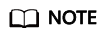
- If this parameter is enabled, the performance deteriorates slightly. In performance-sensitive scenarios, you can disable this parameter to improve the performance.
- If the result set row count check fails, an exception will be reported. To enable cooperative analysis logs, set log_min_messages to debug1 and logging_module to 'on(COOP_ANALYZE)'.
show_acce_estimate_detail
Parameter description: When the DWS cluster is accelerated (acceleration_with_compute_pool is set to on), specifies whether the EXPLAIN statement displays the evaluation information about execution plan pushdown to computing Node Groups. The evaluation information is generally used by O&M personnel during maintenance, and it may affect the output display of the EXPLAIN statement. Therefore, this parameter is disabled by default. The evaluation information is displayed only if the verbose option of the EXPLAIN statement is enabled.
Type: USERSET
Value range: Boolean
- on indicates that the evaluation information is displayed in the output of the EXPLAIN statement.
- off indicates that the evaluation information is not displayed in the output of the EXPLAIN statement.
Default value: off
full_group_by_mode
Parameter description: Used in conjunction with disable_full_group_by_mysql in behavior_compat_options to control two different behaviors when disable_full_group_by_mysql syntax is enabled.
Type: USERSET
Value range: a string
- nullpadding indicates that NULL values in non-aggregate columns are filled with the non-NULL values in that column, potentially resulting in different rows in the result set.
- notpadding indicates that NULL values in non-aggregate columns are not processed, and the entire row data is used, resulting in a random row for non-aggregate columns in the result set.
Default value: notpadding

This parameter only takes effect when disable_full_group_by_mysql is enabled in the MySQL-compatible library and non-aggregate columns are present in the query. The two behaviors of this parameter only apply to non-aggregate columns in the query.
enable_pg_class_visibility_debug
Parameter description: specifies whether to generate logs related to the visibility of the pg_class system catalog for locating related issues. This parameter is used only by developers. Common users are advised not to use it. This parameter is supported by clusters of version 8.2.1.239 or later, and clusters of version 9.1.1.100 or later.
Type: USERSET
Value range: Boolean
- on or true indicates that logs are enabled.
- off or false indicates that logs are disabled.
Default value: off
enable_cudesc_streaming
Parameter description: Specifies whether to use the cudesc streaming path for accessing data across logical clusters in the decoupled storage and compute architecture. This parameter is supported only by clusters of version 9.1.0 or later.
Type: SUSET
- off indicates that cudesc streaming is disabled.
- on indicates that cudesc streaming is enabled.
- only_read_on indicates that cudesc streaming is supported only during data reading.
Default value: on
force_read_from_rw
Parameter description: Forces data to be read from other logical clusters in the decoupled storage and compute architecture (i.e., read data from the logical cluster where the table resides). This parameter is supported only by clusters of version 9.0.0 or later.
Type: USERSET
Value range: Boolean
Default value: off
kv_sync_up_timeout
Parameter description: Specifies the timeout interval for KV synchronization in the decoupled storage and compute architecture. This parameter is supported only by clusters of version 9.0.0 or later.
Type: USERSET
Value range: an integer ranging from 0 to 2147483647
Default value: 10min
enable_insert_foreign_table_dop
Parameter description: specifies whether to enable DOP acceleration when data is written into an OBS foreign table.
SMP threads simultaneously write files to OBS during foreign table inserts. This boosts write performance, maximizes OBS bandwidth usage, and avoids timeout issues with large table imports.
The number of DOP threads on each DN is determined by query_dop. By adjusting its value, you can control the level of parallelism for your queries. This parameter is supported only in 9.1.0.200 and later versions.
Type: USERSET
Value range: Boolean
- on indicates that foreign table DOP acceleration is enabled.
- off indicates that foreign table DOP acceleration is disabled.
Default value: off
enable_insert_foreign_table_dop_opt
Parameter description: specifies whether to enable partition redistribution optimization after insert dop is enabled for an OBS foreign table. If the number of partitions to be exported is greater than 10 times the number of partitions, you are advised to enable this function to reduce small files in a single partition and improve export performance. This parameter is supported only in 9.1.0.200 and later versions.
Type: USERSET
Value range: Boolean
- on indicates that the insert dop redistribution optimization of the partitioned foreign table is enabled.
- off indicates that the insert dop redistribution optimization of the partitioned foreign table is disabled.
Default value: off
enable_insert_column_table_dop
Parameter description: Specifies whether to enable DOP acceleration when the HStore Opt table (colversion=2.0) is written. The number of DOP threads on each DN is determined by insert_dop. By adjusting its value, you can control the level of parallelism for your queries. This parameter is supported only by clusters of version 9.1.1.200 or later.
Type: USERSET
Value range: Boolean
- on: Parallel write acceleration is enabled.
- off: Parallel write acceleration is disabled.
Default value: off
workload_vw_strategy
Parameter description: Specifies the job load routing mode of a CN. This parameter is only supported by clusters of version 9.1.1.100 or later.
Type: USERSET
Value range: enumerated values
- none: indicates that the routing is performed based on the binding relationship between the user and the logical cluster.
- all: indicates that jobs are routed to the bound logical cluster, and dedicated and public elastic logical clusters in roundrobin mode.
- share: indicates that jobs are routed to all public elastic logical clusters in roundrobin mode.
- dedicated: indicates that jobs are routed to all dedicated elastic logical clusters in roundrobin mode.
- elastic: indicates that jobs are routed to all dedicated and public elastic logical clusters in roundrobin mode.
Default value: none
enable_hstore_binlog_table
Parameter description: Specifies whether binlog tables can be created.
Type: SIGHUP
Value range: Boolean
- on indicates that binlog tables can be created.
- off indicates that binlog tables cannot be created.
Default value: off
enable_hstore_lightupdate_table
Parameter description: Specifies whether to create HStore Opt tables that are updated in lightweight mode. If this function is enabled, updating and importing columns skips reverse queries on unchanged columns. This lowers performance and resource costs while speeding up HStore Opt table imports. This parameter is available only in clusters of version 9.1.1.100 or later.
Type: SIGHUP
Value range: Boolean
- on: Tables that are updated in lightweight mode can be created.
- off: Tables that are updated in lightweight mode cannot be created.
Default value: on
enable_generate_binlog
Parameter description: Specifies whether binlogs are generated for DML operations on binlog tables in the current session. This parameter is supported only by clusters of version 9.1.0.200 or later.
Type: USERSET
Value range: Boolean
- on indicates that binlogs are generated.
- off indicates that binlogs are not generated.
Default value: on
binlog_consume_timeout
Parameter description: Specifies the duration for cyclically determining whether all binlog records are consumed during binlog table scaling or VACUUM FULL operations. This parameter is supported only by 8.3.0.100 and later versions. The unit is second.
Type: SIGHUP
Value range: an integer ranging from 0 to 86400
Default value: 3600
enable_simd_opt
Parameter description: specifies whether the execution engine uses Single Instruction, Multiple Data (SIMD) to accelerate computing. This parameter is only applied to the turbo tables in an x86 CPU environment in the AVX-512 instruction set. Only clusters of 9.1.1.100 and later versions support this function.
Type: USERSET
Value range: Boolean
- on: SIMD is enabled for the execution engine to accelerate computing.
- off: SIMD is disabled for the execution engine to accelerate computing.
Default value: on
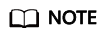
For newly installed cluster versions 9.1.1.100 and later, the default value of this parameter is set to on. For a cluster of version 9.1.1.100 or later that has been upgraded from an earlier version, the default value is off.
row_group_rows_threshold
Parameter description: specifies the number of rows compressed in a row group of a hybrid row- and column-store table in row or mixed mode. This parameter is available only in clusters of version 9.1.1.100 or later.
Type: USERSET
Value range: an integer ranging from 0 to 10000
- 0: DWS automatically selects the optimal value, and 200 to 2000 rows are compressed.
- If the value is greater than 0, the user specifies the number of rows compressed in a row group, which ranges from 200 to 10000. If the user specifies a value less than 200, value 200 is used.
Default value: 0
enable_hstore_nopck_compaction
Parameter description: specifies whether HStore tables without a PCK support small CU combination. This parameter is available only in clusters of version 9.1.1.100 or later.
Type: USERSET
Value range: Boolean
- on: Small CU combination is enabled for all HStore tables.
- off: Small CU combination is enabled only for HStore tables with a PCK column.
Default value: on
data_distribution_check_ratio
Parameter description: Determines how much inserted data is checked for proper hash distribution during INSERT and MERGE INTO operations on hash-distributed tables. A default value of 1 means 1% of the inserted data is sampled for this check. This parameter is available only in clusters of version 9.1.1.200 or later.
Type: USERSET
Value range: a floating point number ranging from 0.0 to 100. 0 indicates that no check is required.
Default value: 1
Feedback
Was this page helpful?
Provide feedbackThank you very much for your feedback. We will continue working to improve the documentation.See the reply and handling status in My Cloud VOC.
For any further questions, feel free to contact us through the chatbot.
Chatbot





