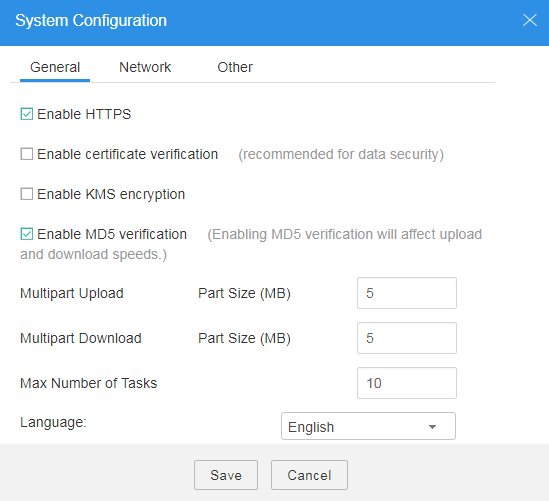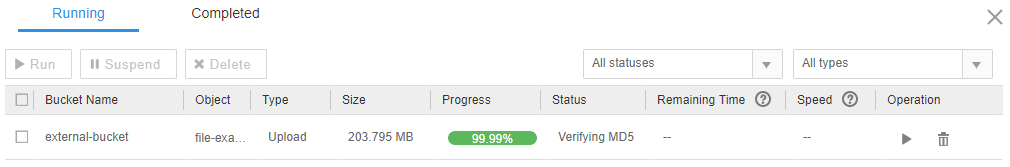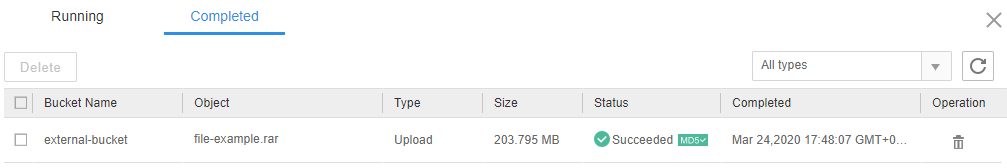MD5 Verification
Background Information
During file upload and download, the file may be damaged due to network issues. Through MD5 verification, you can verify the correctness of uploaded or downloaded documents.
Enabling MD5 verification on OBS Browser will affect upload and download speeds. This section describes the MD5 verification function using file upload as an example.
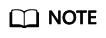
MD5 verification is performed only when the file to be downloaded contains MD5 information.
Procedure
- Log in to OBS Browser.
- Click
 in the upper right corner of the page and choose System Configuration.
in the upper right corner of the page and choose System Configuration. - Choose System Configuration > Basic Configuration. In the dialog box that is displayed, select Enable MD5 verification, as shown in Figure 1.
- Click Save.
- Select the bucket to which the file is to be uploaded and upload the file.
In the upper right corner of the page, click
 . Then in the running task list, you can view the file uploading status and MD5 verification status. For details, see Figure 2.
. Then in the running task list, you can view the file uploading status and MD5 verification status. For details, see Figure 2.
- After the file is uploaded, you can view the MD5 verification result in the completed task list, as shown in Figure 3.
Feedback
Was this page helpful?
Provide feedbackThank you very much for your feedback. We will continue working to improve the documentation.See the reply and handling status in My Cloud VOC.
For any further questions, feel free to contact us through the chatbot.
Chatbot