Downloading a File or Folder
Procedure
- Log in to OBS Browser.
- Click the bucket from which you want to download a file or folder. Select a file or folder. Then right-click and select Download.
OBS Browser supports batch download. You can select multiple files or folders and click Download above the object list to download objects in batches.
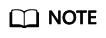
- Before downloading Archive files, ensure that they are in the Restored state.
- In the dialog box that is displayed, select a path to save the file or folder and click OK.
If name-sake files exist in the target path, a message will be displayed indicating "Files with the same name exist in the target path. Select the saving method." You can choose to Keep All or Overwrite.
Feedback
Was this page helpful?
Provide feedbackThank you very much for your feedback. We will continue working to improve the documentation.See the reply and handling status in My Cloud VOC.
For any further questions, feel free to contact us through the chatbot.
Chatbot





