FETCH
Description
FETCH retrieves rows using a previously created cursor.
A cursor has an associated position, which is used by FETCH. The cursor position can be before the first row of the query result, on any particular row of the result, or after the last row of the result.
- When created, a cursor is positioned before the first row.
- After fetching some rows, the cursor is positioned on the row most recently retrieved.
- If FETCH runs off the end of the available rows then the cursor is left positioned after the last row, or before the first row if fetching backward.
- FETCH ALL or FETCH BACKWARD ALL will always leave the cursor positioned after the last row or before the first row.
Precautions
- If the cursor is declared with NO SCROLL, backward fetches like FETCH BACKWARD are not allowed.
- The forms NEXT, PRIOR, FIRST, LAST, ABSOLUTE, and RELATIVE fetch a single row after moving the cursor appropriately. If there is no such row, an empty result is returned, and the cursor is left positioned before the first row (backward fetch) or after the last row (forward fetch) as appropriate.
- The forms using FORWARD and BACKWARD retrieve the indicated number of rows moving in the forward or backward direction, leaving the cursor positioned on the last-returned row or after (backward fetch)/before (forward fetch) all rows if the count exceeds the number of rows available.
- RELATIVE 0, FORWARD 0, and BACKWARD 0 all request fetching the current row without moving the cursor, that is, re-fetching the most recently fetched row. This action will succeed unless the cursor is positioned before the first row or after the last row. If the cursor is positioned before the first row or after the last row, no row is returned.
Syntax
FETCH [ direction { FROM | IN } ] cursor_name;
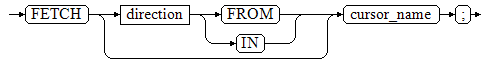
The direction clause specifies optional parameters.
NEXT | PRIOR | FIRST | LAST | ABSOLUTE count | RELATIVE count | count | ALL | FORWARD | FORWARD count | FORWARD ALL | BACKWARD | BACKWARD count | BACKWARD ALL
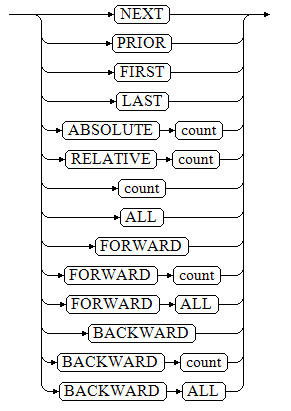
Parameters
- direction
Defines the fetch direction.
Value range:
- NEXT (default value)
- PRIOR
Fetches the prior row.
- FIRST
Fetches the first row of the query (same as ABSOLUTE 1).
- LAST
Fetches the last row of the query (same as ABSOLUTE -1).
- ABSOLUTE count
Fetches the count'th row of the query.
ABSOLUTE fetches are not any faster than navigating to the desired row with a relative move: the underlying implementation must traverse all the intermediate rows anyway.
Value range: a possibly-signed integer
- If count is positive, the count'th row of the query will be fetched.
- If count is negative, the abs(count)th row from the end of the query result will be fetched.
- If count is set to 0, the cursor is positioned before the first row.
- RELATIVE count
Fetches the count'th succeeding row or the count'th prior row if count is negative.
Value range: a possibly-signed integer
- If count is positive, the countth succeeding row will be fetched.
- If count is a negative integer, fetches the abs(count)'th prior row.
- If the current row contains no data, RELATIVE 0 returns null.
- count
- ALL
- FORWARD
- FORWARD count
Fetches the count succeeding rows or count prior rows if count is negative.
- FORWARD ALL
- BACKWARD
- BACKWARD count
Fetches the prior count rows (scanning backwards).
Value range: a possibly-signed integer
- If count is positive, the prior count rows will be fetched.
- If count is negative, the succeeding abs (count) rows will be fetched.
- BACKWARD 0 re-fetches the current row, if any.
- BACKWARD ALL
- { FROM | IN } cursor_name
Specifies the cursor name using the keyword FROM or IN.
Value range: an existing cursor name
Examples
1 2 3 4 5 6 7 8 9 10 11 12 13 14 15 16 17 18 19 20 21 22 23 |
-- Create the test table and insert 20 data records into the table. gaussdb=#CREATE TABLE test(c1 int, c2 int); gaussdb=#INSERT INTO test VALUES (generate_series(1,20),generate_series(1,20)); -- Start a transaction and create a cursor named cursor1. gaussdb=#START TRANSACTION; gaussdb=#CURSOR cursor1 FOR SELECT * FROM test ORDER BY 1; -- The cursor retrieves three rows of data from the associated position. gaussdb=#FETCH FORWARD 3 FROM cursor1; c1 | c2 ----+---- 1 | 1 2 | 2 3 | 3 (3 rows) -- Close the cursor and commit the transaction. gaussdb=#CLOSE cursor1; gaussdb=#END; -- Delete the table. gaussdb=#DROP TABLE test; |
Feedback
Was this page helpful?
Provide feedbackThank you very much for your feedback. We will continue working to improve the documentation.See the reply and handling status in My Cloud VOC.
For any further questions, feel free to contact us through the chatbot.
Chatbot





