COMMIT | END
Description
COMMIT or END commits all operations of a transaction.
Precautions
Only the creator of a transaction or the system administrator can run the COMMIT command. The creation and commit operations do not need to be in different sessions.
Syntax
{ COMMIT | END } [ WORK | TRANSACTION ];
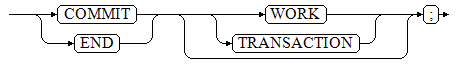
Parameters
- COMMIT | END
Commits the current transaction and makes all changes made by the transaction become visible to others.
- WORK | TRANSACTION
Specifies an optional keyword, which has no effect except improving readability.
Examples
-- Create a schema. gaussdb=#CREATE SCHEMA tpcds; -- Create a table. gaussdb=#CREATE TABLE tpcds.customer_demographics_t2 ( CD_DEMO_SK INTEGER NOT NULL, CD_GENDER CHAR(1) , CD_MARITAL_STATUS CHAR(1) , CD_EDUCATION_STATUS CHAR(20) , CD_PURCHASE_ESTIMATE INTEGER , CD_CREDIT_RATING CHAR(10) , CD_DEP_COUNT INTEGER , CD_DEP_EMPLOYED_COUNT INTEGER , CD_DEP_COLLEGE_COUNT INTEGER ) ; -- Start a transaction. gaussdb=#START TRANSACTION; -- Insert data. gaussdb=#INSERT INTO tpcds.customer_demographics_t2 VALUES(1,'M', 'U', 'DOCTOR DEGREE', 1200, 'GOOD', 1, 0, 0); gaussdb=#INSERT INTO tpcds.customer_demographics_t2 VALUES(2,'F', 'U', 'MASTER DEGREE', 300, 'BAD', 1, 0, 0); -- Commit the transaction to make all changes permanent. gaussdb=#COMMIT; -- Query data. gaussdb=#SELECT * FROM tpcds.customer_demographics_t2; -- Delete the tpcds.customer_demographics_t2 table. gaussdb=#DROP TABLE tpcds.customer_demographics_t2; -- Delete the schema. gaussdb=#DROP SCHEMA tpcds;
Helpful Links
Feedback
Was this page helpful?
Provide feedbackThank you very much for your feedback. We will continue working to improve the documentation.See the reply and handling status in My Cloud VOC.
For any further questions, feel free to contact us through the chatbot.
Chatbot





