Workspace Version Support
This document describes the client and server (HDA) version support of Workspace.
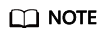
When a new Workspace version is released, details about the version change will be provided.
Version Description
Version number: The format is x.y.z.n, where x.y indicates the major version number (x indicates the last two digits of the current year and y indicates the major version number), z indicates the minor version number, and n indicates the patch version number.
For example, in 23.2.0.0208, 23.2 indicates the major version released in February 2023, 0 indicates the minor version under the major version, and 0208 indicates the patch version under the major/minor version.
Version Support

Offline: The download entry from the Workspace official website is no longer provided, and minor versions and new features of this version are no longer released.
Obsolete: Workspace will no longer provide technical support for this version, including release of new functions, vulnerability fixes, and upgrade.
Workspace version support policies:
Workspace version maintenance
Workspace supports the maintenance of a maximum of four major versions, such as 22.2, 22.5, 22.8, and 22.11. For example, after 23.2 is put into commercial use, earlier versions (such as 22.2) will be obsolete.
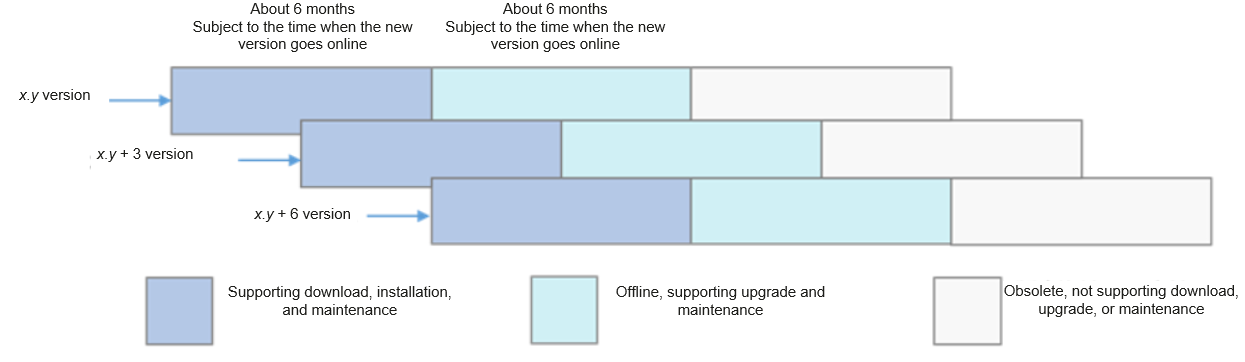
Client or server (HDA) upgrade
- Version upgrade: After the latest major version (such as 23.2) goes online, the upgrade to the last stable version (such as 22.5) of the latest major version is supported.
- Patch upgrade: For existing versions on the live network, if there are major issues or vulnerabilities of the open source community, Workspace will perform patch upgrade in the background. You need just one click to complete the upgrade. If the patch upgrade affects your workloads, Workspace will release a notice one week in advance.
Version Release Cycle
Generally, a major version of Workspace is released in about three months, and a minor version is released based on external requirements. A patch version is used to fix critical issues.
Version Constraints
After a client is upgraded to a new version, if you need to roll back the client to the old version, you need to uninstall the new version and then install the old version.
Feedback
Was this page helpful?
Provide feedbackThank you very much for your feedback. We will continue working to improve the documentation.See the reply and handling status in My Cloud VOC.
For any further questions, feel free to contact us through the chatbot.
Chatbot





