Solution with OMS and Back-to-Source
This tutorial describes how to migrate data using OMS and OBS back-to-source.
Advantages
This solution has the following advantages:
- Zero service interruptions: Throughout the entire migration process, your services remain uninterrupted, ensuring a smooth user experience.
- High reliability: You can verify services both before the service cutover begins and after the migration is completed.
Process
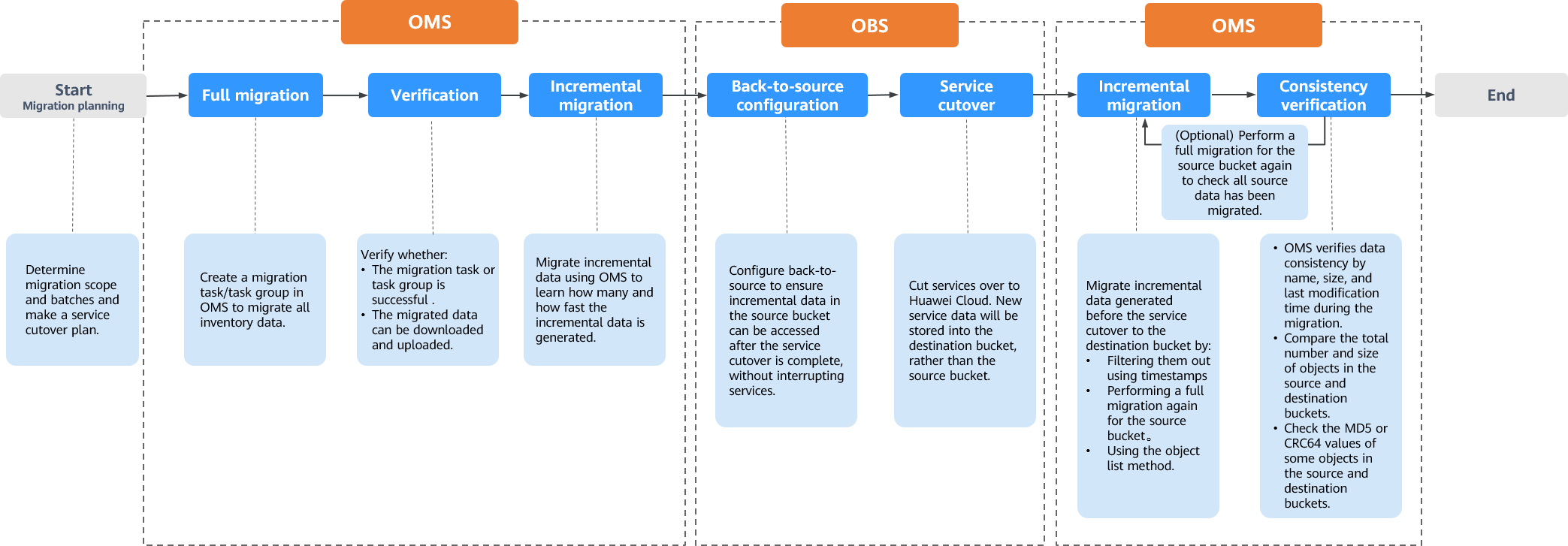
The following figure shows the migration procedure.

The procedure is as follows:
- T1: Conduct full migration and verification on Huawei Cloud.
(1) Migrate all data generated before the time point T1 from the source bucket to the destination bucket on Huawei Cloud. During this period, your service systems will continue to write data to the source bucket.
(2) Verify the migration is successful and the data migrated to Huawei Cloud can be both downloaded and uploaded.
- T2: Perform incremental data migration and evaluate the data growth speed.
(3) Migrate the incremental data generated from T1 to T2 to Huawei Cloud.
(4) Compare the data volume between the source and destination buckets and evaluate the data growth speed to determine the optimal time window for service verification.
- T3: Configure back-to-source in OBS, perform service cutover, and conduct incremental migration.
(5) Configure back-to-source for the destination OBS bucket and cut services over to Huawei Cloud at T3. Then incremental data generated before T3 in the source bucket can be accessed through back-to-source, ensuring uninterrupted services. New service data will be stored into the destination bucket instead of the source bucket.
(6) Migrate incremental data generated from T2 to T3 to Huawei Cloud.
(7) Compare the total number and size of objects in the source and destination buckets to check that all data in the source bucket has been migrated.

OMS makes API calls to the object storage services on source platforms during the migration. These API calls may generate costs on those platforms and you will be responsible for those costs based on those source platform billing structures.
Prerequisites
- You have signed up for a HUAWEI ID and enabled Huawei Cloud services, and completed real-name authentication.
- You have obtained the AK/SK pairs and required permissions for the source and destination platform accounts.
- The source platform account needs the permissions for:
- Listing buckets
- Obtaining bucket locations
- Listing objects
- Obtaining object metadata
- Obtaining object content
For details about how to obtain these permissions, see Source Permissions.
- The destination platform account needs the permissions for:
- Listing buckets
- Obtaining bucket locations
- Listing objects
- Obtaining object metadata
- Obtaining object content
- Listing uploaded parts
- Restoring archived objects
For details about how to obtain these permissions, see Destination Permissions.
- The source platform account needs the permissions for:
- You have created a bucket in OBS.
Procedure
- Sign in to the OMS console.
- Click
 in the upper left corner and select the desired region.
in the upper left corner and select the desired region. - Create a migration task or migration task group to migrate the source data.
- If there is more than 3 TB data or more than 5 million objects to migrate, create a migration task group.
- If the source data volume is small, create a migration task.
- After the migration and verification is complete, go to OBS console, create back-to-source rules for the destination OBS bucket, and switch services to Huawei Cloud.
For details, see Creating a Mirroring Back-to-Source Rule.
- Return to the OMS console and create a migration task or migration task group for the source bucket again. During this migration, OMS will compare the objects in the source and destination buckets, synchronize all data modified or not yet migrated from the source bucket to the destination bucket. For detailed comparison rules, see How Does Migration Affect Data in the Destination Bucket?
If there is more than 3 TB data or more than 5 million objects to migrate, create a migration task group.
If there is not a lot of data to migrate, create a migration task. For higher migration efficiency, you are advised to use storage migration workflows on MgC. MgC allows you to migrate data using dedicated, scalable migration clusters and up to 20 Gbit/s of bandwidth.
Feedback
Was this page helpful?
Provide feedbackThank you very much for your feedback. We will continue working to improve the documentation.See the reply and handling status in My Cloud VOC.
For any further questions, feel free to contact us through the chatbot.
Chatbot





