Initializing Superset
The image application dashboard needs to be initialized only when you log in for the first time.
- Obtain the administrator username and password for logging in to Superset.
- In the address bar of a local browser, enter http://EIP:9000 to log in to the application O&M dashboard.
The username and password for logging in to the dashboard are the root user and password of the FlexusL instance. A FlexusL instance does not have an initial password. Reset the password and use it to log in to the dashboard.
- Choose My Apps and click the App icon.
- Choose Access and click Initial Account to view the username and password of the administrator.

- In the address bar of a local browser, enter http://EIP:9000 to log in to the application O&M dashboard.
- On the Overview page, click Access in the Dashboard field in the Image area.
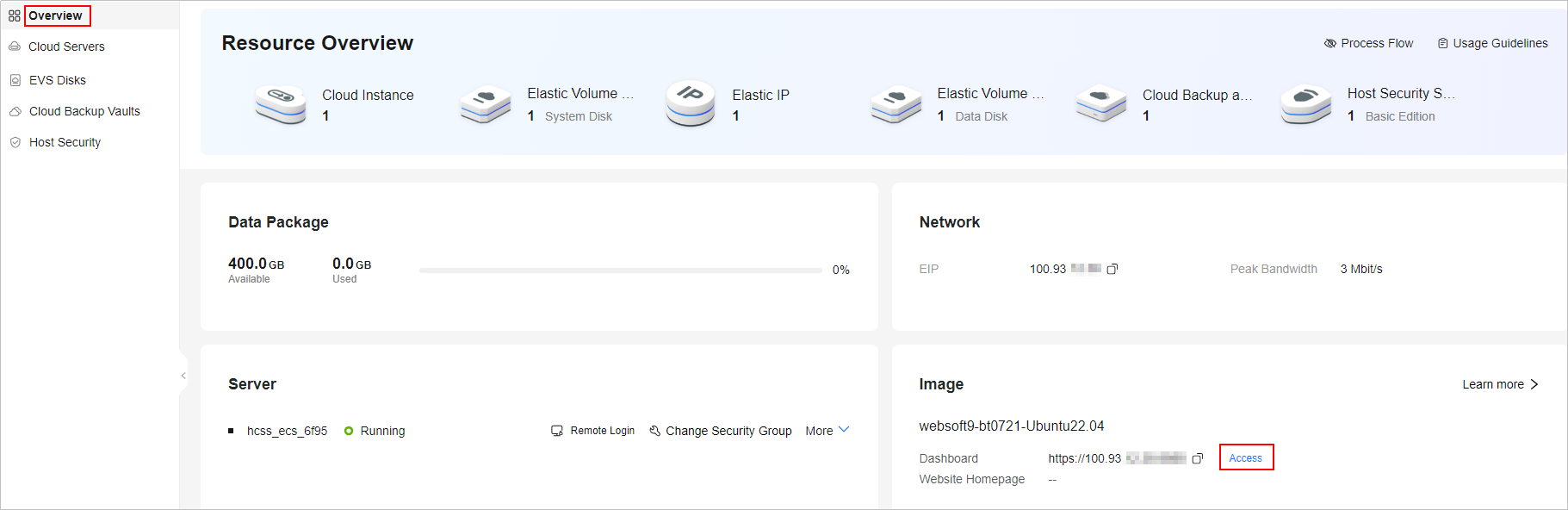
- Enter the username and password obtained in step 1 to access the management page.
You can set the language on the login page or on the management page.
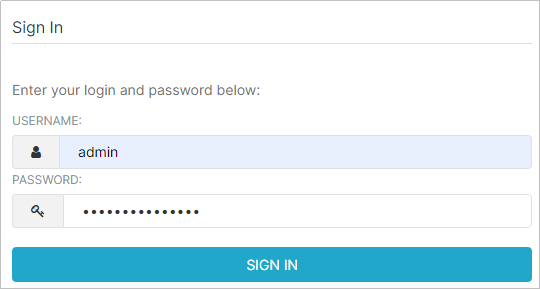
- In the upper right corner of the page, choose Settings > User > Info and click RESET MY PASSWORD.
Preset passwords are usually difficult to remember, so you are advised to set a password that is easy to remember, and please keep it safe.
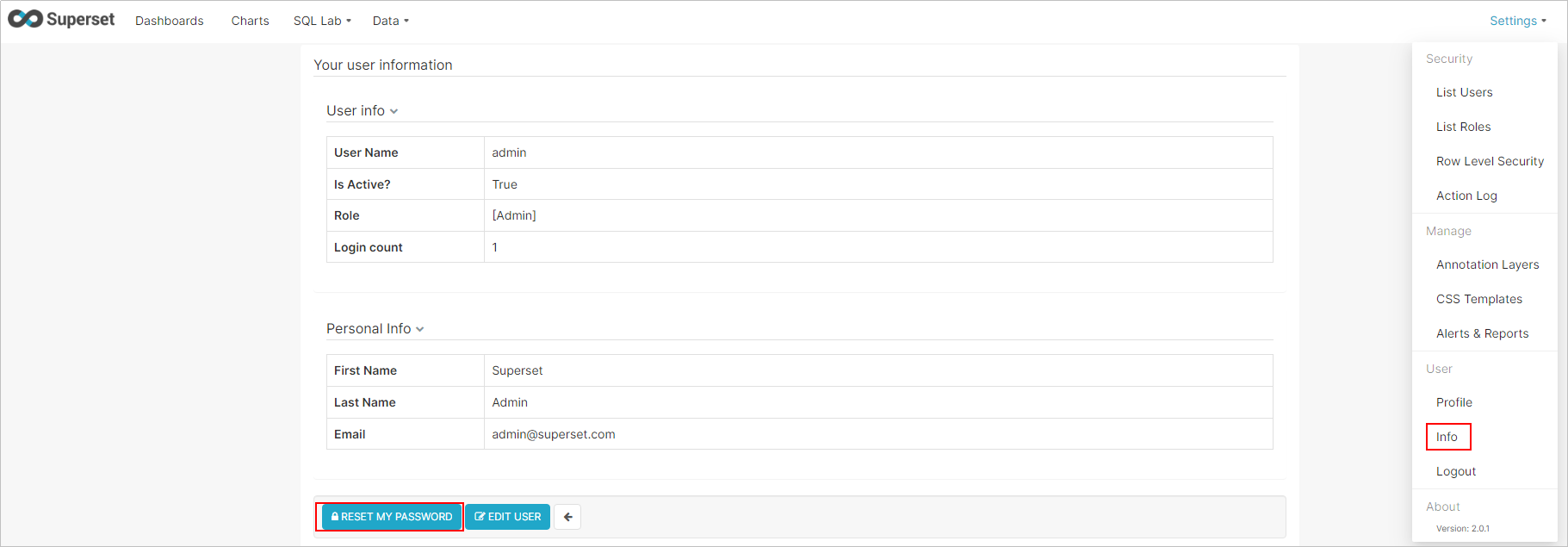
Then, you have obtained a Superset hosting server. You can start using Superset or follow the steps in Obtaining Data from MySQL Databases for Analysis to connect to a database, add datasets, and create charts.
Feedback
Was this page helpful?
Provide feedbackThank you very much for your feedback. We will continue working to improve the documentation.See the reply and handling status in My Cloud VOC.
For any further questions, feel free to contact us through the chatbot.
Chatbot





