C6 OIAP AppCube Interface Authentication
Description
When the OIAP provides interfaces for AppCube access, the token obtaining interface needs to be invoked to obtain a token and the validity period of the token for subsequent business interface invocation. If the token expires, the interface for obtaining the token needs to be invoked again.
Interface Method
This interface supports only the POST method and does not support PUT, GET, DELETE, or other methods.
URI
https://IP:PORT/oifde/rest/appcube/api/getAppCubeToken
Request
|
No. |
Parameter |
Type |
Mandatory |
Description |
|---|---|---|---|---|
|
1 |
Content-Type |
String |
Yes |
The value is fixed at application/json; charset=UTF-8. |
|
Parameter |
Type |
Location |
Mandatory |
Description |
|---|---|---|---|---|
|
appKey |
String |
body |
Yes |
App key. The value is the tenant ID. |
|
appSecret |
String |
body |
Yes |
App key, which must be agreed by both parties and can be dynamically changed. |

How do I obtain appKey and appSecret?
- If AppCube needs to be interconnected, obtain a token using the tenant ID and invoke the interface within the token validity period. The obtained token must be transferred for each interface invocation. The request body of the interface must contain authToken.
- Set appKey to the tenant ID. After signing in to the tenant space, you can use the browser development tool to view cookies and obtain the value of TenantId.
- Set appSecret to the value of API Password on the API Password Settings tab page on System Management > System Configuration page in the IVR.
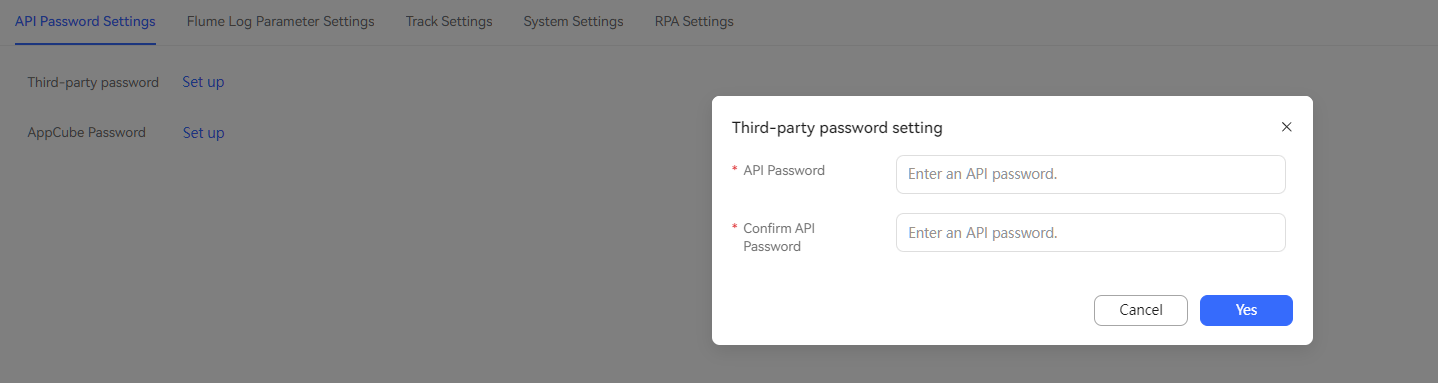
Response
|
Parameter |
Type |
Location |
Mandatory |
Description |
|---|---|---|---|---|
|
errorCode |
int |
body |
Yes |
Error code.
|
|
errorMsg |
String |
body |
No |
Error description. |
|
authToken |
String |
body |
Yes |
Authentication token. |
|
expireTime |
int |
body |
No |
Token validity period, in seconds. The default value is 3600. If the error code is not 0, no value is returned. |
Message Example
- Request body
{ "appKey": "tenant001", "appSecret": "XXXXXXXXXXXXXXXXXXXXXXXXXXXXXXXX" } - Response body
{ "errorCode" : 0, // Error code, which is an integer. If no error is reported, the value is 0. "errorMsg" : "", // Error message, which is a string. If no error is reported, this parameter is left empty. "authToken": "2************************", "expireTime" : 3600 }
Feedback
Was this page helpful?
Provide feedbackThank you very much for your feedback. We will continue working to improve the documentation.See the reply and handling status in My Cloud VOC.
For any further questions, feel free to contact us through the chatbot.
Chatbot





