Creating an Exclusive Microservice Engine
The exclusive microservice engine is deployed in physical isolation mode. Tenants exclusively use the microservice engine. You can create an exclusive microservice engine based on service requirements.
Prerequisites
An exclusive microservice engine runs on a VPC. Before creating a microservice engine, ensure that VPCs and subnets are available.
Create a VPC and subnet. For details, see .
Procedure
- Log in to ServiceStage and choose Infrastructure > Cloud Service Engines.
- Click Create Microservice Engine in the upper part of the page.
- Set the parameters. For details, see Table 1.
Table 1 Description Parameter
Description
Microservice Engine Name
Name of the microservice engine. The name cannot be changed after the engine is created.
(Optional) Description
Description of the microservice engine.
Specification
Select the engine instance specifications.
- HA
You can select up to two AZs with the same CPU architecture.
The service is more reliable and can be used in the production environment.
- Non-HA
You can select only one AZ.
If a node is faulty, the non-HA engine is unavailable, affecting some service functions. After a non-HA engine is created, it cannot be switched to an HA engine.
It is recommended that this option be used only in the service development and test phases.
AZ
Availability zone.
- The AZ of a created microservice engine cannot be changed.
- The AZs in one region can communicate with each other over an intranet.
Instances
Maximum number of microservice instances supported by a microservice engine.
VPC
VPC in which the microservice engine locates.
A VPC enables you to provision logically isolated, configurable, and manageable virtual networks for your engine.
Subnet
Subnet.
- HA
- Click Next. Confirm the specifications and click Submit to create the microservice engine.
- It takes 10 to 30 minutes to create an exclusive microservice engine.
- After the microservice engine is created, the microservice engine status changes to Available.
- If the microservice engine fails to be created, click
 and choose Retry.
and choose Retry.
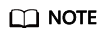
If the retry fails, delete the failed microservice engine. For details about how to delete an exclusive microservice engine, see Deleting an Exclusive Microservice Engine.
If the failed microservice engine is not deleted in a timely manner, it will occupy compute resources. The system clears resources at 18:00 (UTC time) every day.
Feedback
Was this page helpful?
Provide feedbackThank you very much for your feedback. We will continue working to improve the documentation.See the reply and handling status in My Cloud VOC.
For any further questions, feel free to contact us through the chatbot.
Chatbot





