Why Does a Forcibly-Stopped Linux ECS Fail to Be Restarted?
Symptom
When you try to restart a forcibly-stopped Linux ECS, the ECS failed to be restarted, as shown in Figure 1.
Possible Causes
As shown in Figure 1, the ECS cannot be restarted because the file system was damaged. Forcibly stopping or restarting an ECS is highly risky because this operation may cause inconsistent metadata in the file system, leading to the file system damage.
Solution
Use the disk repair tool (fsck) delivered with the Linux OS to rectify the fault.
The following procedure considers the affected disk partition as /dev/xvdb1, which is the partition shown in Figure 1.
- Enter the password of user root as prompted.
- Run the following command to check whether the affected disk partition has been mounted:
- Run the following command to unmount the affected disk partition:
- Run the following command to rectify the file system of the affected disk partition:
- Run the following command to restart the ECS:
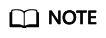
If the fault persists, contact customer service for technical support.
Feedback
Was this page helpful?
Provide feedbackThank you very much for your feedback. We will continue working to improve the documentation.See the reply and handling status in My Cloud VOC.
For any further questions, feel free to contact us through the chatbot.
Chatbot






