Disconnecting a Database
You can disconnect the database.
Follow the steps below to disconnect a database:
- In the Object Browser pane, right-click the selected database name and select Disconnect from DB.
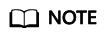
This operation can be performed only on an active database.
A confirmation dialog box is displayed to disconnect database.
- Click Yes to disconnect.
The database is disconnected.
The status bar displays the status of the completed operation.
Feedback
Was this page helpful?
Provide feedbackThank you very much for your feedback. We will continue working to improve the documentation.See the reply and handling status in My Cloud VOC.
For any further questions, feel free to contact us through the chatbot.
Chatbot





