Editing a Connection
Perform the following steps to edit the properties of a database connection.
- In the Object Browser pane, right-click the selected connection name and select Edit Connection.
To edit an active connection, you need to disable the connection and then open the connection with the new properties. A warning message about connection resetting is displayed.
The Edit Connection dialog box is displayed.
- Click OK to proceed or Cancel to exit the operation.
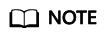
The Connection Name cannot be modified.
- Edit the connection parameters. For details, see Adding a Connection.
- Click OK to save the updated connection information.
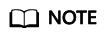
- You can click Clear to clear all fields in the Edit Database Connection dialog box.
- If you click OK without modifying any connection parameters, a dialog box is displayed, indicating that the modification is not saved. After the connection parameters are modified, a dialog box is displayed.
- You can still log in to Data Studio even if the password has expired, but a message indicating that some operations may not be performed normally will be displayed. For details, see Password Expiry.
- Cancel the connection by referring to Canceling the Connection.
If SSL is not enabled, a Connection Security Alert dialog box is displayed.
- Click Continue to proceed with insecure connections or click Cancel to return to the Edit Connection dialog box to enable SSL.
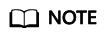
If you select Do not show again, the Connection Security Alert dialog box is not displayed for the subsequent connections of logged Data Studio instances.
A dialog box is displayed asking users to confirm whether the database whose connection has been edited is deleted.
- Click Yes to update the connection information and reconnect the connection with the updated parameters.
The status of the completed operation is displayed in the status bar.
Feedback
Was this page helpful?
Provide feedbackThank you very much for your feedback. We will continue working to improve the documentation.See the reply and handling status in My Cloud VOC.
For any further questions, feel free to contact us through the chatbot.
Chatbot





