ALTER VIEW
Function
ALTER VIEW modifies all auxiliary attributes of a view. (To modify the query definition of a view, use CREATE OR REPLACE VIEW.)
Precautions
- Only the view owner can run ALTER VIEW.
- To change a view's schema, you must also have the CREATE permission on the new schema.
- To alter the owner, you must also be a direct or indirect member of the new owning role, and that role must have CREATE privilege on the view's schema.
- An administrator can change the owner relationship of any view.
Syntax
- Set the default value of the view column.
1 2
ALTER VIEW [ IF EXISTS ] view_name ALTER [ COLUMN ] column_name SET DEFAULT expression;
- Remove the default value of the view column.
1 2
ALTER VIEW [ IF EXISTS ] view_name ALTER [ COLUMN ] column_name DROP DEFAULT;
- Change the owner of a view.
1 2
ALTER VIEW [ IF EXISTS ] view_name OWNER TO new_owner;
- Renames a view. The new view name can be prefixed with the schema name of the original view. The schema name cannot be changed at the same time.
1 2 3 4
ALTER VIEW [ IF EXISTS ] view_name RENAME TO new_name; ALTER VIEW [ IF EXISTS ] view_name RENAME TO schema.new_name;
- Set the schema of the view.
1 2
ALTER VIEW [ IF EXISTS ] view_name SET SCHEMA new_schema;
- Set the options of the view.
1 2
ALTER VIEW [ IF EXISTS ] view_name SET ( { view_option_name [ = view_option_value ] } [, ... ] );
- Reset the options of the view.
1 2
ALTER VIEW [ IF EXISTS ] view_name RESET ( view_option_name [, ... ] );
- Rebuild the current view and its lower-layer and upper-layer dependent views.
1 2
ALTER VIEW [ IF EXISTS ] view_name REBUILD;
- Rebuild the current view and its lower-layer dependent views.
1 2
ALTER VIEW [ IF EXISTS ] ONLY view_name REBUILD;
Parameter Description
|
Parameter |
Description |
Value Range |
|---|---|---|
|
IF EXISTS |
Sends a prompt instead of an error if the view does not exist. |
- |
|
view_name |
Specifies the name of the view to be modified, which can include a schema. |
Valid view name. |
|
column_name |
Indicates an optional list of names to be used for columns of the view. If not given, the column names are deduced from the query. |
Valid column name. |
|
SET/DROP DEFAULT |
Sets or deletes the default value of a column. Currently, this parameter does not take effect. |
- |
|
new_owner |
Specifies the new owner of the view. |
Valid username. |
|
new_name |
Specifies the new view name. |
A string compliant with the identifier naming rules. |
|
new_schema |
Specifies the new schema of the view. |
Valid schema name. |
|
view_option_name [ = view_option_value ] |
This clause specifies optional parameters for a view. Currently, the only parameter supported by view_option_name is security_barrier, which should be enabled when a view is intended to provide row-level security. |
security_barrier is of the boolean type. The options include:
|
|
REBUILD |
This clause is used for view decoupling. You can use the saved original statement to rebuild views and restore the dependencies. In 9.1.0.200 and later cluster versions, the view decoupling function does not require view_independent to be enabled. If a view becomes invalid, it can simply be rebuilt. |
For how to use REBUILD, see REBUILD Usage Description. |
|
ONLY |
Limits view rebuilding to only the selected view and its dependencies. This function does not require view_independent to be enabled. If a view becomes invalid, it can simply be rebuilt. |
- |
REBUILD Usage Description
- View rebuilding starts from the current view and updates all associated backward views. If the forward views on which the current view depends are also unavailable, automatic rebuilding is triggered.
- The temporary tables and views that have dependency relationships cannot be decoupled and dropped. However, you can perform the REBUILD operation on temporary views that do not have dependency relationships.
- View schema names and view names can be modified. The names of rebuilt view schemas or views are re-created based on the latest name, but the query operation retains the original definition.
- Only fields of the character, number, and time types in the base table can be modified.Only fields of the character, number, and time types in the base table can be modified. When a field is added to the base table, the view is not invalidated and the definition remains unchanged.
- Invalid views are exported as comments during backup. You need to manually restore the invalid views.
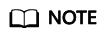
The upper-layer cascading views become invalid in the following scenarios:
- DROP TABLE/VIEW
- RENAME TABLE/VIEW
- ALTER TABLE DROP COLUMN
- ALTER TABLE CHANGE/ALTER COLUMN TYPE
- ALTER TABLE CHANGE/ALTER COLUMN NAME
- ALTER TABLE/VIEW NAMESPACE
- ALTER TABLE/VIEW RENAME
Examples
Create the sample view myview.
1 2 |
CREATE OR REPLACE VIEW myview AS SELECT * FROM pg_tablespace WHERE spcname = 'pg_default'; |
Change the view name.
1
|
ALTER VIEW myview RENAME TO product_view; |
Change the schema of a view.
1
|
ALTER VIEW product_view SET schema public; |
Rebuild a view.
1
|
ALTER VIEW public.product_view REBUILD; |
Rebuild a dependent view.
1
|
ALTER VIEW ONLY public.product_view REBUILD; |
Helpful Links
CREATE VIEW and DROP VIEW
Feedback
Was this page helpful?
Provide feedbackThank you very much for your feedback. We will continue working to improve the documentation.See the reply and handling status in My Cloud VOC.
For any further questions, feel free to contact us through the chatbot.
Chatbot





