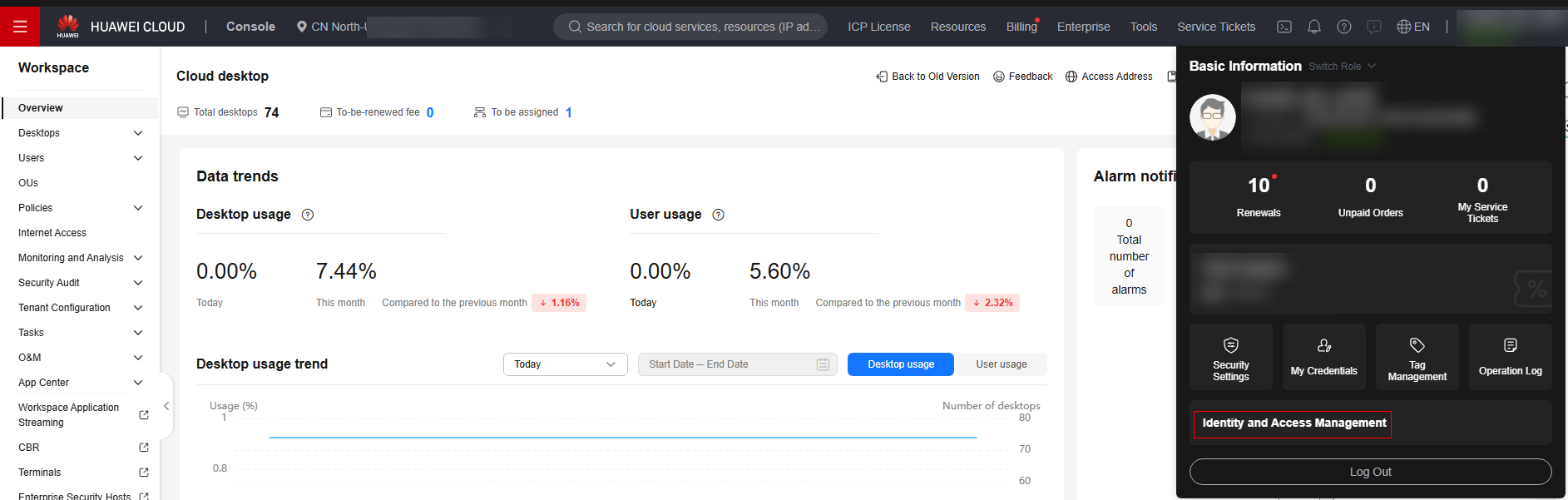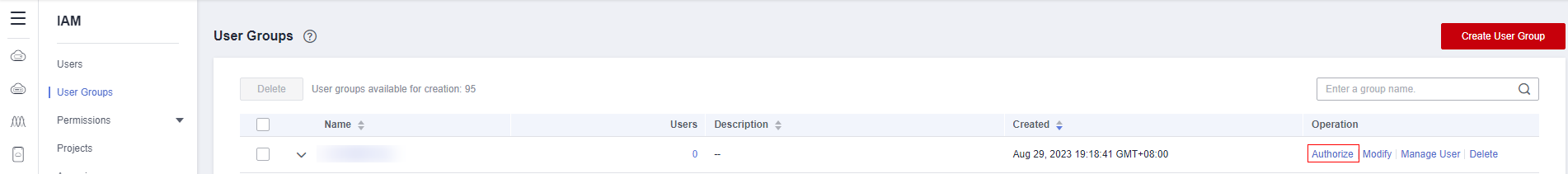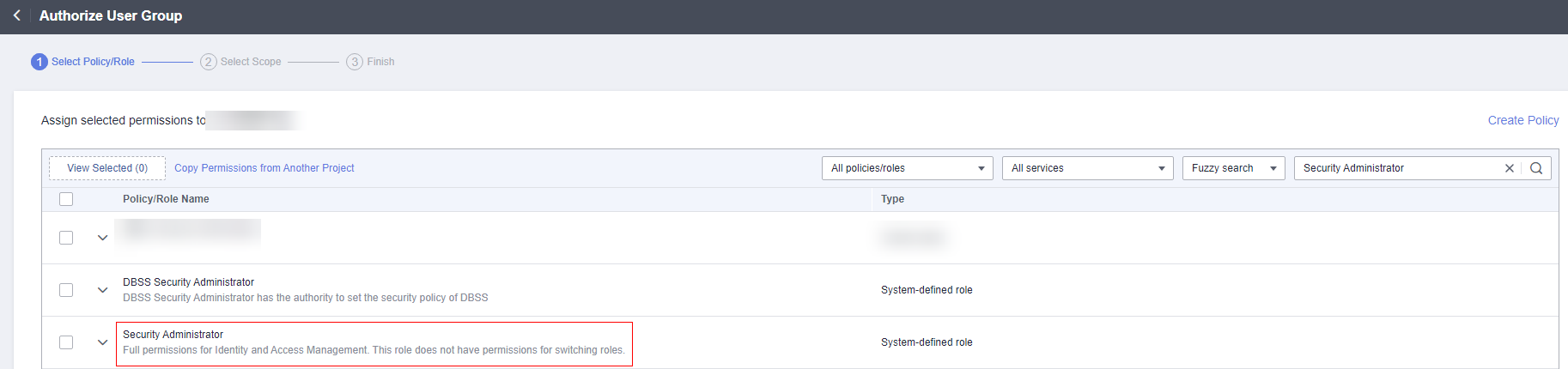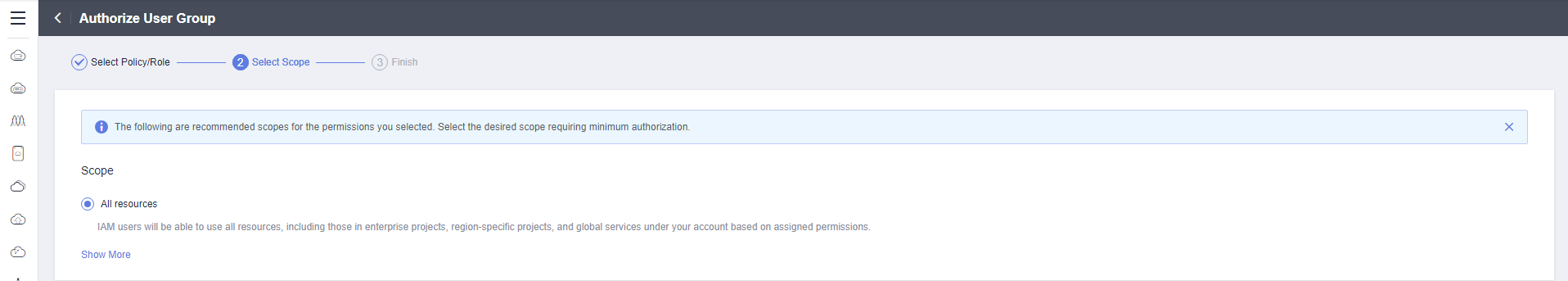Help Center/
Workspace/
FAQs/
FAQs for Administrators/
Accounts and Permissions/
How Do I Do If the Message "Insufficient permissions for the IAM account. Security Administrator permissions required." Is Displayed When I Enable an Agency?
Updated on 2025-11-28 GMT+08:00
How Do I Do If the Message "Insufficient permissions for the IAM account. Security Administrator permissions required." Is Displayed When I Enable an Agency?
Scenarios
By default, IAM users do not have any permissions. If you use an IAM user for agency authorization, you must have the Security Administrator permissions.
Procedure
- Method 1: Contact the Huawei Cloud account for agency authorization. The agency authorization needs to be performed only once. Therefore, if the Huawei Cloud account has been authorized, the IAM user does not need to enable the agency.
- Method 2: Contact the Huawei Cloud account to add the Security Administrator permissions to the IAM user. Then, the IAM user can enable the agency.
- Access the IAM page, as shown in Figure 1.
- Go to the user group page, select a user group to which the user belongs, and click Authorize, as shown in Figure 2.
- Select the target permissions. Enter Security Administrator in the search box. On the displayed page, select Security Administrator, and click Next, as shown in Figure 3.
- Select a region.
Retain the default All resources and click OK, as shown in Figure 4.
Parent topic: Accounts and Permissions
Feedback
Was this page helpful?
Provide feedbackThank you very much for your feedback. We will continue working to improve the documentation.See the reply and handling status in My Cloud VOC.
The system is busy. Please try again later.
For any further questions, feel free to contact us through the chatbot.
Chatbot