Updated on 2025-09-12 GMT+08:00
How Do I Increase My Quotas?
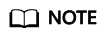
You can only increase quotas of the current administrator account.
- Go to the Huawei Cloud official website. Log in to the console as an administrator.
- Click
 in the upper left corner of the console and select a region and a project.
in the upper left corner of the console and select a region and a project. - In the upper right corner of the page, choose Resources > My Quotas.
The Quotas page is displayed.
- Click Increase Quota.
- On the Create Service Ticket page, configure parameters as required.
Fill in the content to be adjusted in the Problem Description area. The following is an example:
- Name: Workspace
- Project ID: xxxxxxxxxxxxxxxxxxxxxxxx
- The quota is adjusted as follows: xx servers, xx cores, xx memory, and xx CPUs.
- Agree to the agreement and click Submit.
Parent topic: Quotas
Feedback
Was this page helpful?
Provide feedbackThank you very much for your feedback. We will continue working to improve the documentation.See the reply and handling status in My Cloud VOC.
The system is busy. Please try again later.
For any further questions, feel free to contact us through the chatbot.
Chatbot





