Updated on 2025-01-17 GMT+08:00
How Do I Query the Region of My EIPs?
You can visit https://en.ipip.net/ip.html to query the region of your EIPs.
- The region of an EIP identified using a third-party website may be different from the region that the EIP belongs to because of untimely data update.
- If the region identified using another third-party website is different from the one identified using https://en.ipip.net/ip.html, use the region identified using https://en.ipip.net/ip.html.
- If the region identified using https://en.ipip.net/ip.html is different from the one you selected when purchasing the EIP, use the region you had selected during EIP purchase.
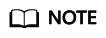
The geographical location of an EIP purchased in CN North-Ulanqab1 is Beijing.
- If your service is adversely affected because the region of your EIP cannot be determined, submit a service ticket.
To know more about the region of EIPs, submit a service ticket.
Parent topic: EIPs
Feedback
Was this page helpful?
Provide feedbackThank you very much for your feedback. We will continue working to improve the documentation.See the reply and handling status in My Cloud VOC.
The system is busy. Please try again later.
For any further questions, feel free to contact us through the chatbot.
Chatbot





