Debugging Transactions
After adding or modifying a transaction, you can quickly find syntax or configuration errors through debugging.
Prerequisites
- The resource group is in the Running state.
- Ports 32001 and 32002 on the debugging node of the resource group are enabled in the security group.
- The network between the debugging node of the resource group and the tested application is normal.
Procedure
- Log in to the CodeArts PerfTest console and choose PerfTest Projects in the left navigation pane.
- Locate a PerfTest project to be edited and click
 to edit the transaction library.
to edit the transaction library. - On the Transactions tab page, select the transaction to be debugged and click Debug in the upper right corner of the page. You can also click
 next to the transaction name and click Debug.
next to the transaction name and click Debug.
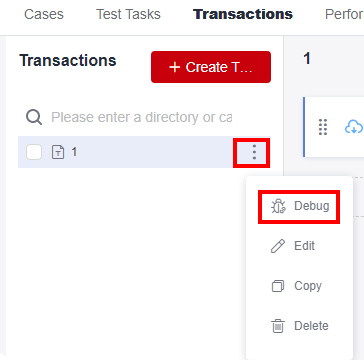
- Select the target test resource group as the executor and click Start to start debugging.
- Click View log to view the transaction debugging details.
If an error is reported during the debugging, modify the transaction requests according to the log information, and then debug the transaction again.
- On the Debug log tab page, you can view the debugging history.
Feedback
Was this page helpful?
Provide feedbackThank you very much for your feedback. We will continue working to improve the documentation.See the reply and handling status in My Cloud VOC.
For any further questions, feel free to contact us through the chatbot.
Chatbot





