Adding an IP Address Group
With IP address groups, you can quickly add IP addresses or IP address ranges to a blacklist or whitelist rule.
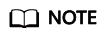
If you have enabled enterprise projects, you can select your enterprise project from the Enterprise Project drop-down list and add IP address/range groups in the project.
Constraints
- For dedicated and cloud load balancer WAF instances, if the load balancers they use support IPv6 addresses, those WAF instances also support IPv6 addresses and IPv6 address ranges.
- Before adding an address group to a blacklist or whitelist rule, make sure that your IP address blacklist and whitelist rule quota has not been used up.
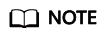
- For details, see Configuring IP Address Blacklist and Whitelist Rules to Block or Allow Specified IP Addresses.
For details about specifications, see Edition Differences.
- If the quota for IP address whitelist and blacklist rules of your cloud WAF cannot meet your requirements, you can purchase rule expansion packages under the current WAF instance edition or upgrade your WAF instance edition to increase such quota. A rule expansion package contains 10 IP addresses or IP address ranges.
For details, see Upgrading Cloud WAF Edition and Specifications
- For details, see Configuring IP Address Blacklist and Whitelist Rules to Block or Allow Specified IP Addresses.
Prerequisites
Adding a Blacklist or Whitelist IP Address Group
- Log in to the WAF console.
- Click
 in the upper left corner and select a region or project.
in the upper left corner and select a region or project. - (Optional) If you have enabled the enterprise project function, in the upper part of the navigation pane on the left, select your enterprise project from the Filter by enterprise project drop-down list. Then, WAF will display the related security data in the enterprise project on the page.
- In the navigation pane on the left, choose Objects > Address Groups.
- Click the My Address Groups tab.
- On the upper left of the address group list, click Add Address Group.
- On the Add Address Group panel displayed, complete the following configurations.
- Click OK.
After the above configuration is complete, you can view the added address group in the address group list. The address group you add will also be synchronized to the address group list on the page.
Feedback
Was this page helpful?
Provide feedbackThank you very much for your feedback. We will continue working to improve the documentation.See the reply and handling status in My Cloud VOC.
For any further questions, feel free to contact us through the chatbot.
Chatbot





