Changing Editions and Specifications
You can change the edition of your cloud instance to a higher or lower edition. Beyond that, you can subscribe to more or unsubscribe from some domain name, QPS, and rule expansion packages without changing the WAF edition you are using.
Application Scenarios
- Scenario 1: If the current cloud WAF edition does not support some functions, or cannot meet your protection requirements for domain names, QPS, or IP address blacklist and whitelist rules, you can use this function to upgrade service specifications. For details about WAF editions, see Edition Differences.
- Scenario 2: If the WAF edition you are using has much more protection capabilities or domain name, QPS, and rule expansion packages than what you actually need, you can change the WAF edition to a lower one or unsubscribe from some packages.
Specification Limitations
- Changing specifications does not change the billing mode or expiration date.
- One domain name expansion package supports up to 10 domain names.
- A QPS expansion package protects up to:
- Service requests: 1,000 QPS
- Service bandwidth: 20 Mbit/s (for origin servers not deployed on Huawei Cloud) or 50 Mbit/s (for origin servers deployed on Huawei Cloud.)
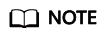
The bandwidth limit only applies to websites connected to WAF using cloud mode CNAME access. There is no bandwidth limit but only QPS limit for websites connected to WAF using cloud mode load balancer access.
- A rule expansion package contains 10 IP addresses or IP address ranges.
Constraints
- Specifications of an expired WAF instance cannot be changed. To do that, renew the WAF instance first.
- Changing WAF editions or specifications is not supported if you have used some functions of the WAF edition, or you have no extra domain name, QPS, or IP blacklist and whitelist rules to unsubscribe from.
Impact on the System
Changing a WAF edition or quantity of domain, QPS, or rule expansion packages has no impact on protected website services.
Prerequisites
- You have obtained management console login credentials for an account with the WAF Administrator and BSS Administrator permissions.
- You have purchased a cloud WAF instance.
Changing the Cloud WAF Edition
- Log in to the WAF console.
- Click
 in the upper left corner and select a region or project.
in the upper left corner and select a region or project. - (Optional) If you have enabled the enterprise project function, in the upper part of the navigation pane on the left, select your enterprise project from the Filter by enterprise project drop-down list. Then, WAF will display the related security data in the enterprise project on the page.
- In the navigation pane on the left, choose .
- Click Change Specifications. On the displayed Change WAF Specifications page, locate the Change Edition Specifications area and select the target edition.
Changing specifications does not change the billing mode or expiration date.
- Check the current specifications and new specifications after the change, read and select I have read and agree to WAF Disclaimer, and click Pay Now.
- On the payment page, complete the purchase.
Changing Expansion Package Specifications
You can change the quantity of domain name, QPS, or rule expansion packages.
- Log in to the WAF console.
- Click
 in the upper left corner and select a region or project.
in the upper left corner and select a region or project. - (Optional) If you have enabled the enterprise project function, in the upper part of the navigation pane on the left, select your enterprise project from the Filter by enterprise project drop-down list. Then, WAF will display the related security data in the enterprise project on the page.
- In the navigation pane on the left, choose .
- In the Domain Expansion Package, QPS Expansion Package, and Rule Expansion Package columns, click Buy Expansion Package, respectively.
- In the Change Quantity area, increase or decrease the number of expansion packages.
By default, the number of expansion packages cannot be reduced to 0. To do so, submit a service ticket first. After that, click Unsubscribe.
- Check the current specifications and new specifications after the change, read and select I have read and agree to WAF Disclaimer, and click Pay Now.
- On the payment page, complete the purchase.
Feedback
Was this page helpful?
Provide feedbackThank you very much for your feedback. We will continue working to improve the documentation.See the reply and handling status in My Cloud VOC.
For any further questions, feel free to contact us through the chatbot.
Chatbot





