Viewing Product Details
On the Product Details page, you can view information about all your WAF instances, including the edition, domain quotas, and specifications.
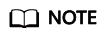
If you have enabled enterprise projects, you can select your enterprise project from the Enterprise Project drop-down list and view products in the project.
Prerequisites
Viewing Product Details
- Log in to the WAF console.
- Click
 in the upper left corner and select a region or project.
in the upper left corner and select a region or project. - (Optional) If you have enabled the enterprise project function, in the upper part of the navigation pane on the left, select your enterprise project from the Filter by enterprise project drop-down list. Then, WAF will display the related security data in the enterprise project on the page.
- In the navigation pane on the left, choose .
- On the Product Details page, view the WAF edition you are using, specifications, and expiration time.
- To view details about the WAF edition you are using, click Details.
- To disable a cloud WAF instance billed on a pay-per-use basis, click Disable Pay-Per-Use Billing for it and finish operations as prompted.
- To renew a WAF instance, click Renew next to the instance.
- To change the edition and purchase an expansion package, in the cloud mode configuration area, click Change Specifications. Then, change whatever you want.
- To unsubscribe a resource, click Unsubscribe in the Order Info column.
- To release expired resources, click Release in the Order Info column. For more details, see Releasing Resources.
Feedback
Was this page helpful?
Provide feedbackThank you very much for your feedback. We will continue working to improve the documentation.See the reply and handling status in My Cloud VOC.
For any further questions, feel free to contact us through the chatbot.
Chatbot





