Uploading a Server Certificate
Procedure
- Log in to the management console.
- Click
 in the upper left corner and select the desired region and project.
in the upper left corner and select the desired region and project. - Click
 in the upper left corner, and choose .
in the upper left corner, and choose . - In the navigation pane on the left, choose .
- Click the P2C VPN Gateways tab. In the P2C VPN gateway list, locate the target P2C VPN gateway, and click Configure Server in the Operation column.
- On the Server tab page, set Server Certificate to Existing certificate, and click Upload in the drop-down list box. The Cloud Certificate & Manager page is displayed.
- On the SSL Certificate Manager page, click the Hosted Certificates tab, click Upload Certificate, and enter related information as prompted.
Table 1 describes the parameters for uploading a certificate.
Table 1 Parameters for uploading an international standard certificate Parameter
Description
Certificate standard
Select International.
Certificate Name
User-defined name of a certificate.
Enterprise Project
Select the enterprise project to which the SSL certificate is to be added.
Certificate File
Use a text editor (such as Notepad++) to open the certificate file in CER or CRT format to be uploaded, and copy the certificate content to this text box.
You need to upload a combined certificate file that contains both the server certificate content and CA certificate content. The CA certificate content must be pasted below the server certificate content.
NOTE:If you do not have a certificate, you can generate a self-issued certificate and upload it. For details, see Using Easy-RSA to Issue Certificates (Server and Client Sharing a CA Certificate).
For the format of the certificate file content to be uploaded, see Figure 1.
Private Key
Use a text editor (such as Notepad++) to open the certificate file in KEY format to be uploaded, and copy the private key content to this text box.
You only need to upload the private key of the server certificate.
For the format of the private key content to be uploaded, see Figure 1.
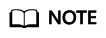
The common name (CN) of a server certificate must be in the domain name format.
- Click Submit. The certificate is uploaded.
- In the certificate list, verify that the certificate status is Hosted.
Feedback
Was this page helpful?
Provide feedbackThank you very much for your feedback. We will continue working to improve the documentation.See the reply and handling status in My Cloud VOC.
For any further questions, feel free to contact us through the chatbot.
Chatbot






