Event Management
All events sent to Event Center are unapproved. You can manually review the events to improve the accuracy.
If manual review is enabled, all events must be manually reviewed before they can be reported.
Batch Approving or Rejecting Events
On the Event List page, select the events you want to review and click Batch Approve or Batch Reject. After the review is completed, the approval status is refreshed on the page.
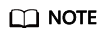
After repetitive event aggregation is enabled, sub-events are displayed on the event details page. You need to go to the event details page and select sub-events for batch approval.
Approving or Rejecting an Event
On the Event List page, click Approve in the Operation column. In the dialog box that appears, click Yes to approve the event. The event will be pushed to subscribers through the subscription address.
On the Event List page, click Reject in the Operation column. In the dialog box that appears, click Yes to reject the event. The event will not be pushed to subscribers through the subscription address.
Batch Deleting Events
On the Event List page, select the events you want to delete and click Batch Deletion. In the dialog box that appears, choose whether to delete sub-events and click OK. The deletion cannot be undone.
Deleting an Event
On the Event List page, click Delete next to the event you want to remove. In the dialog box that appears, choose whether to delete sub-events and click OK. The deletion cannot be undone.
Feedback
Was this page helpful?
Provide feedbackThank you very much for your feedback. We will continue working to improve the documentation.See the reply and handling status in My Cloud VOC.
For any further questions, feel free to contact us through the chatbot.
Chatbot





