Updated on 2024-11-12 GMT+08:00
Event Rules
Event rules are rules for displaying events.
- Choose Event Center > Event List and click Event Rules above the event list.
Figure 1 Event list
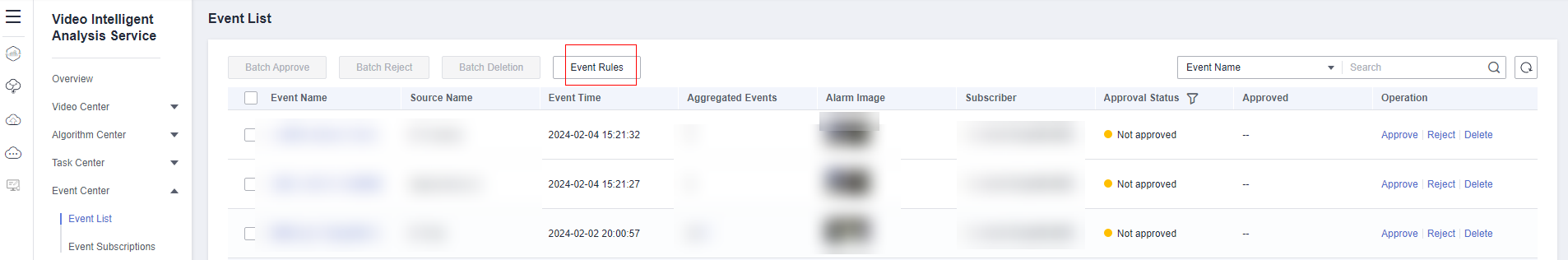
- On the Event Rules page, choose whether to enable manual review and repetitive event aggregation.
Figure 2 Event rules
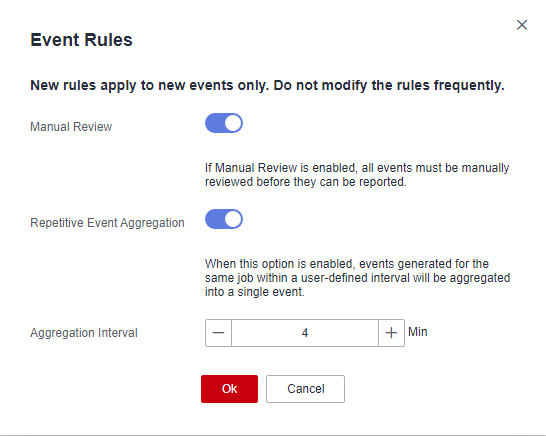
- Manual Review: If this option is enabled, all events must be manually reviewed before they can be reported.
- Repetitive Event Aggregation: If this option is enabled, set the event aggregation interval. The value ranges from 1 to 1440 minutes. Events generated for the same task within a user-defined interval will be aggregated into a single event. The first event is displayed as the primary event in the event list. Other events are displayed as sub-events on the event details page. All events generated after this option is disabled are displayed as primary events in the event list.
- Click OK.
Parent topic: Event Center
Feedback
Was this page helpful?
Provide feedbackThank you very much for your feedback. We will continue working to improve the documentation.See the reply and handling status in My Cloud VOC.
The system is busy. Please try again later.
For any further questions, feel free to contact us through the chatbot.
Chatbot





