SQL Statement Conversion
Scenarios
You can check whether a specific SQL statement can be converted in the source and target databases and view the SQL statement after conversion.
Prerequisites
The SQL text provided for UGO must be syntactically correct, can be successfully compiled on the source database, and contains up to 100,000 characters.
Frozen accounts cannot view or modify target database types or conversion configurations.
Procedure
- Log in to the UGO console.
- In the navigation pane on the left, click SQL Conversion.
- Select the source and target database types and enter the SQL statements to be converted.
- (Optional) Click Modify Conversion Configuration to import the configuration parameters to be used. The conversion configuration in the default template is used by default.
- You can set Parameter Configuration to Default value or Max compatibility, or import a created conversion configuration template. For details about how to create a conversion configuration template, see Creating a Configuration Template.
- In the Current Configuration column, move the cursor to
 of each feature to view the impact of the feature. You can click Edit to view details about configuration information and the current configuration conversion example.
of each feature to view the impact of the feature. You can click Edit to view details about configuration information and the current configuration conversion example. - Locate a feature, click Edit in the Operation column to modify the current configuration, and then click OK.
- After you import configuration parameters, the configuration status of features is Default value. If you edit the configuration of a feature, the configuration status will become Modified.
Figure 1 Feature configuration settings
- Click SQL Conversion and view the converted SQL statement on the right.
If the source statement contains unsupported or risky features, they will be displayed in the lower right corner.Figure 2 SQL statement conversion

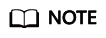
- You can clear SQL statements on the source database and replicated SQL statements on the target database with a few clicks.
- For details about how to edit conversion configurations, see Editing Conversion Configurations.
- Enable Comparison Mode (disabled by default).
After the source SQL statement is converted, enable Comparison Mode to view the source and converted SQL statement in comparison mode. In comparison mode, the source SQL statements cannot be modified.Figure 3 Comparison mode

Feedback
Was this page helpful?
Provide feedbackThank you very much for your feedback. We will continue working to improve the documentation.See the reply and handling status in My Cloud VOC.
For any further questions, feel free to contact us through the chatbot.
Chatbot





