Running Differentiation Analysis and Viewing the Generated Report
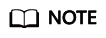
This function is not available for Microsoft SQL Server and PostgreSQL databases.
Prerequisites
- The Project Status of a project is Completed. Create Migration Project.
- Frozen accounts cannot run differentiation analysis.
Scenarios
You can run a difference analysis of collected data during database evaluation.
Running differentiation analysis is to learn about the differences between the recent evaluation and the previous evaluation. The added or deleted objects can be displayed in the differentiation analysis, but the modified objects cannot be displayed.
If collected data does not change, the difference analysis report remains unchanged when you run the analysis.
Procedure
- Log in to the UGO console.
- In the navigation pane, choose .
- In the evaluation project task list, select the project to be analyzed and choose More > Run Differential Analysis in the Operation column.
A message Differential Analysis Scheduled is displayed.
- After the Project Status shows Differential Analysis Generated, choose More > View Differential Analysis Report in the Operation column.
- In the Differential Analysis Report page, view the schema names, object types, object names, and supported operations.
Feedback
Was this page helpful?
Provide feedbackThank you very much for your feedback. We will continue working to improve the documentation.See the reply and handling status in My Cloud VOC.
For any further questions, feel free to contact us through the chatbot.
Chatbot





