GetIAMToken
Overview
This system keyword is used for obtaining an IAM user token through username or password authentication. A token is an access credential issued to an IAM user. It carries their identity and permissions. When calling APIs of IAM and other cloud services, you can use this system keyword to obtain an IAM user token.
Parameter Description
|
Parameter |
Mandatory |
Type |
Default Value |
Description |
|---|---|---|---|---|
|
IAM Token URL |
Yes |
String |
https://iam.myhuaweicloud.com/v3/auth/tokens |
IAM endpoint. This API can be called using both global and regional endpoints. |
|
Domain Name |
Yes |
String |
<Empty> |
IAM account or tenant name. When a Huawei account is used for login, the tenant (account) name is the same as the username. For details about how to obtain an account name, see Obtaining Account, IAM User, Group, Project, Region, and Agency Information. |
|
User Name |
Yes |
String |
<Empty> |
IAM username. For details about how to obtain a username, see Obtaining Account, IAM User, Group, Project, Region, and Agency Information. |
|
Password |
Yes |
String |
<Empty> |
IAM user login password. (The login password is personal information and must be defined as sensitive in the environment parameters.) |
|
Region ID |
No |
String |
<Empty> |
Region ID, for example, cn-north-1. For details about how to obtain a region ID, see Obtaining Account, IAM User, Group, Project, Region, and Agency Information. |
Default Checkpoint
|
Name |
Expected Value |
|---|---|
|
Result |
Success |
Default Response Extraction
|
Name |
Extraction Variable |
Description |
|---|---|---|
|
IAM_TOKEN |
X-Subject-Token |
User token character |
Response
- Status: success
Parameter
Type
Description
Body
Response body of the IAM API
Response body of the IAM API
- Example response
{
"token": {
"catalog": [],
"expires_at": "2020-01-04T09:05:22.701000Z",
"issued_at": "2020-01-03T09:05:22.701000Z",
"methods": [
"password"
],
"project": {
"domain": {
"id": "d78cbac186b744899480f25bd022f...",
"name": "IAMDomain"
},
"id": "aa2d97d7e62c4b7da3ffdfc11551f...",
"name": "cn-north-1"
},
"roles": [
{
"id": "0",
"name": "te_admin"
},
{
"id": "0",
"name": "op_gated_OBS_file_protocol"
},
{
"id": "0",
"name": "op_gated_Video_Campus"
}
],
"user": {
"domain": {
"id": "d78cbac186b744899480f25bd022f...",
"name": "IAMDomain"
},
"id": "7116d09f88fa41908676fdd4b039e...",
"name": "IAMUser",
"password_expires_at": ""
}
},
"X-Subject-Token": "MIIatAYJKoZIhvcNAQcCoIIapTCCGqECAQExDTALB..."
}
Example
- Obtaining an IAM user token
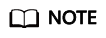
The Password field needs to be configured as a sensitive parameter in the variable. Select a value from the drop-down list box.
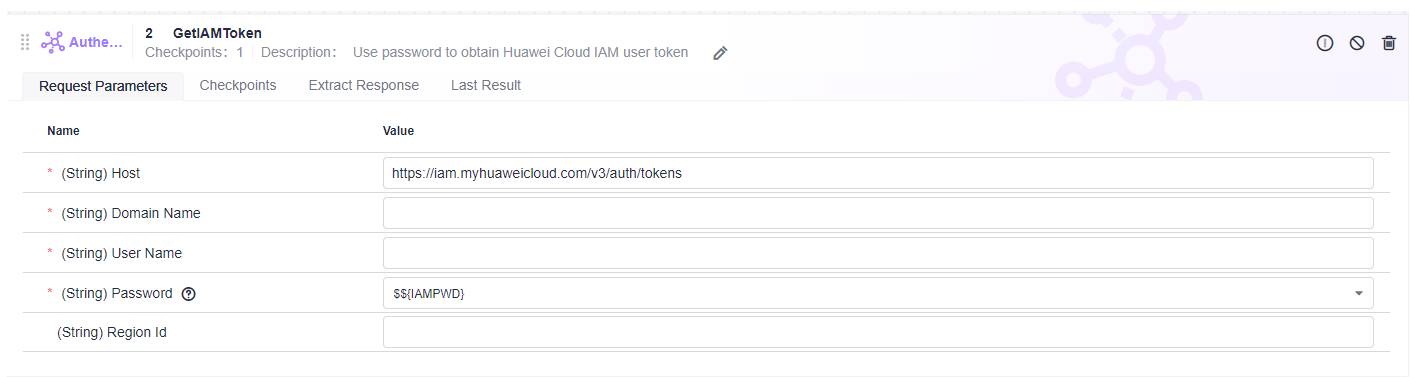
- Referencing a token in an API
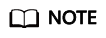
IAM_TOKEN is the reserved default response extraction and can be directly referenced in the request.
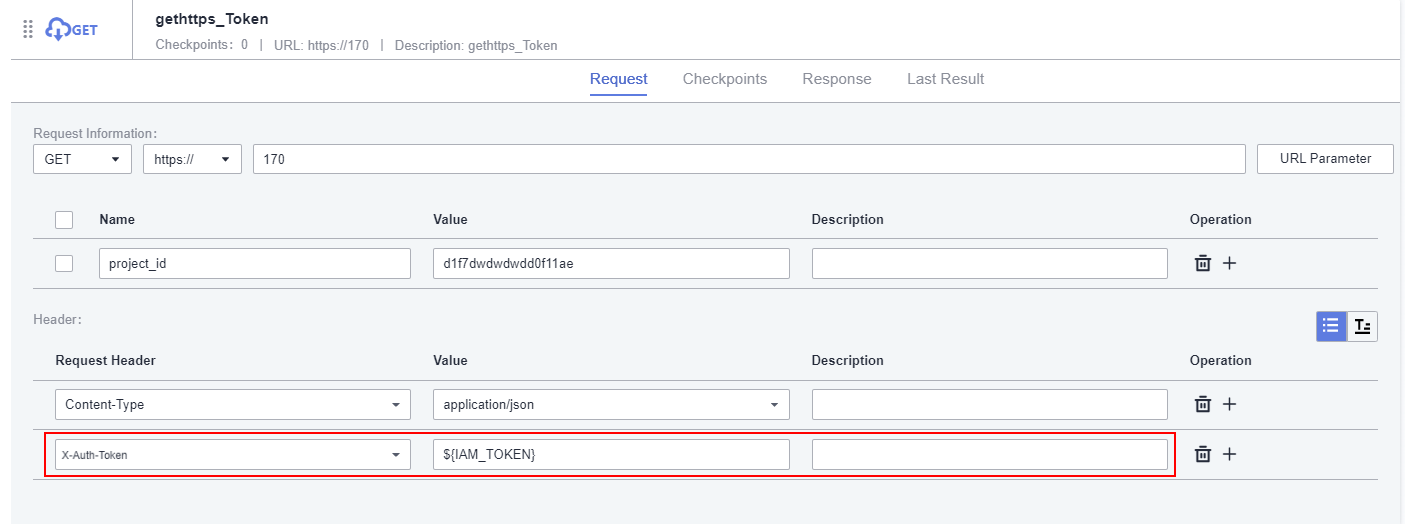
Feedback
Was this page helpful?
Provide feedbackThank you very much for your feedback. We will continue working to improve the documentation.See the reply and handling status in My Cloud VOC.
For any further questions, feel free to contact us through the chatbot.
Chatbot





