Help Center/
TaurusDB/
User Guide/
Database Proxy (Read/Write Splitting)/
Proxy Instance Lifecycle/
Rebooting a Proxy Instance
Updated on 2025-12-04 GMT+08:00
Rebooting a Proxy Instance
Scenarios
You can reboot a proxy instance you have created.
Constraints
- If the proxy instance status is Abnormal, the reboot may fail.
- Reboot a proxy instance interrupts the database connection. You are advised to reboot it during off-peak hours. To shorten the time required, reduce database activities during the reboot to reduce rollback of transit transactions.
Procedure
- Log in to the TaurusDB console.
- On the Instances page, click the instance name.
- In the navigation pane, choose Database Proxy, locate the target proxy instance, and choose More > Reboot in the Operation column.
Figure 1 Rebooting a proxy instance

- In the displayed dialog box, enter RESTART or click Auto Enter, and then click OK.
Figure 2 Confirming information
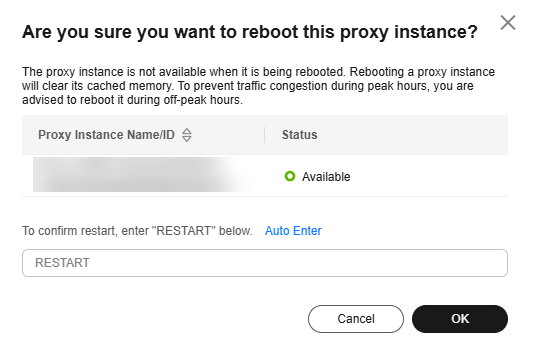
- Check the reboot progress on the Task Center page. If the task status becomes Completed and the proxy instance status becomes Available, the proxy instance is rebooted successfully.
Feedback
Was this page helpful?
Provide feedbackThank you very much for your feedback. We will continue working to improve the documentation.See the reply and handling status in My Cloud VOC.
The system is busy. Please try again later.
For any further questions, feel free to contact us through the chatbot.
Chatbot





