Table Design
- All created MySQL tables must use the InnoDB engine.
- The decimal type must be DECIMAL. Do not use FLOAT or DOUBLE.
FLOAT and DOUBLE have lower precision than DECIMAL and may cause rounding errors. If a value to be stored is beyond the range of DECIMAL, split the value into INTEGER and DECIMAL parts and store them separately.
- The following reserved words cannot be used: DESC, RANGE, MATCH, and DELAYED.
For details about the keywords and reserved words of MySQL Community Edition 8.0, see Keywords and Reserved Words.
In addition to the keywords and reserved words of MySQL Community Edition 8.0, some other keywords and reserved words are added to TaurusDB. Do not use these keywords and reserved words when naming objects.
Table 1 lists the new keywords and reserved words in TaurusDB.Table 1 New keywords and reserved words in TaurusDB Reserved Word
Related Scenario
EXTRA_HEALTH
High availability
PBS
Backup and restoration
REDO
Primary/standby replication
SLICEID
Shared storage
SLOWIO
Shared storage
SPACEUSAGE
Shared storage
RDS_INSTANT
Recycle bin
RECYCLE_BIN
Recycle bin
RDS_RECYCLE
Recycle bin
RDS_TAC
Recycle bin
RDS_GDB_CTRL
RegionlessDB
- Every data table must have a primary key, which can be either an ordered and unique column related to business or an auto-increment column unrelated to business. The absence of a primary key may cause slow execution of the primary database and replication latency.
If an auto-increment primary key in MySQL reaches the maximum value of its data type, new insertions will fail. For details about how to handle this issue, see What Should I Do If a MySQL Auto-Increment Primary Key Reaches the Maximum Value?
If a MySQL table contains a foreign key and has a foreign key relationship, the error message "ERROR 1451 (23000): Cannot delete or update parent row: a foreign key constraint fails" will be displayed when you attempt to delete the table. For details about how to handle this issue, see Failed to Delete a Table with a Foreign Key.
- Each table column must have a default value and NOT NULL. If the column is the numeric type, use 0 as its default value. If the column is the character type (such as VARCHAR), use an empty string (").
- Do not use partitioned tables. If necessary, use multiple independent tables instead. Partitioned tables have the following disadvantages:
- All partitions will be locked during DDL operations. As a result, operations on the partitions will be blocked.
- When a partitioned table contains a large amount of data, it is difficult and risky to perform DDL or other O&M operations on the table.
- Partitioned tables are seldom used, which may cause unknown risks.
- When a single server is poor in performance, splitting a partitioned table is expensive.
- When all partitions are accessed due to improper operations on a partitioned table, severe performance problems may occur.
- Each table contains two DATETIME columns: CREATE_TIME and UPDATE_TIME.
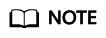
You can obtain the required data from a data warehouse based on these two columns without consulting services.
When an exception occurs in the database, you can use the two columns to determine the time when the data is inserted and updated. In extreme cases, you can determine whether to restore data based on the columns.
- VARCHAR is a variable-length character data type. The length of VARCHAR cannot exceed 2,048.
If the length of a column exceeds 2,048, define the column type as TEXT or create an independent table and use a primary key to associate the related tables. In this way, the index efficiency of other columns is not affected.
- The length of a single row in a table cannot exceed 1,024 bytes.
- The maximum number of columns in a single table is 50.
- If the lengths of all strings are almost the same, use the fixed-length character strings.
- On the premise of ensuring data consistency, cross-table redundant columns are allowed to avoid join queries and improve query performance.
Redundant columns must comply with the following rules:
- Columns are not frequently modified.
- Columns are not large VARCHAR and TEXT.
- The data types with proper storage size can save database tablespace and index storage space while improving the search speed. LONG TEXT and BLOB are not recommended.
- Ensure that all characters are stored and represented in UTF-8 or utf8mb4 encoding. Comments must be provided for tables and columns.
- Avoid using large transactions.
For example, if multiple SELECT and UPDATE statements are executed in a high-frequency transaction, the database concurrency capability is severely affected because resources such as locks held by the transaction can be released only when the transaction is rolled back or committed. In this case, data write consistency must also be considered.
- Full-text indexes are not recommended because there are many limitations on them.
- For ultra-large tables, you also need to comply with the following rules:
- Use TINYINT, SMALLINT, and MEDIUM_INT as integer types instead of INT. If a value is non-negative, add UNSIGNED. Keep the column type as short as possible while meeting service evolution requirements.
- Configure the VARCHAR length as needed.
CREATE TABLE T1 (A VARCHAR(255));
After optimization:
CREATE TABLE T1 (A VARCHAR(Length that meets service requirements));
- Use enumerations or integers instead of strings.
- Use TIMESTAMP instead of DATETIME.
- Keep the number of columns in a single table below 20.
- Avoid using UNIQUE. Programs can enforce the constraints.
- Store IP addresses as integers.
- Partition columns with a strong order and add range conditions during queries to improve efficiency.
- If there is obvious hot data and cold data, place the hot data in a separate partition.
- Use a proxy instance to connect to a database. In scenarios that do not require high consistency, distribute read requests to read replicas. If you have a high volume of queries, adding read replicas can help speed them up.
Feedback
Was this page helpful?
Provide feedbackThank you very much for your feedback. We will continue working to improve the documentation.See the reply and handling status in My Cloud VOC.
For any further questions, feel free to contact us through the chatbot.
Chatbot





