Updated on 2025-04-21 GMT+08:00
Buying a Support Plan
Scenario
You are using a Basic support plan, and want to buy a Developer, Business, Enterprise On-Ramp, or Enterprise support plan to obtain better service response and service content.
Procedure
- Go to the Support Plans page.
- Click Buy Now.
Figure 1 Buy Now
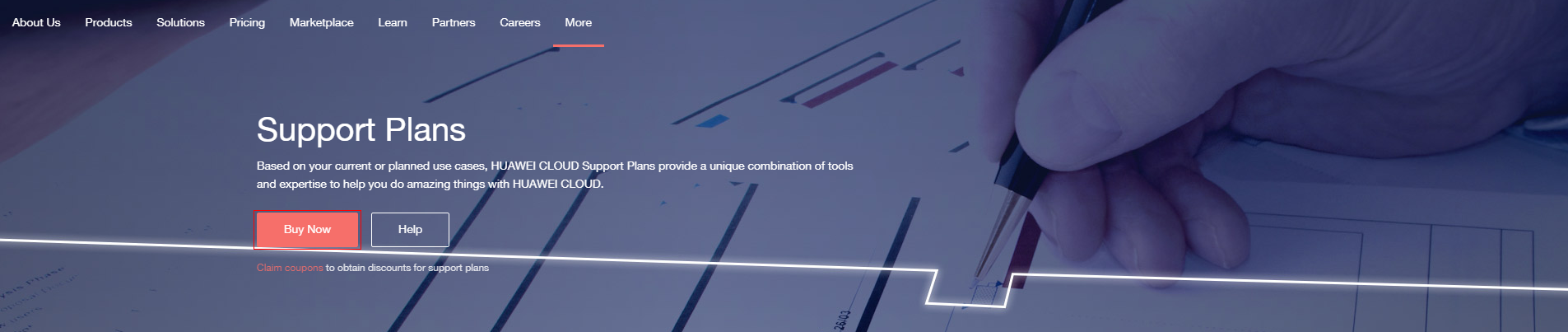
- Go to the support plan purchase page, specify Specification and Duration, and click Buy Now.
Figure 2 Buy Now
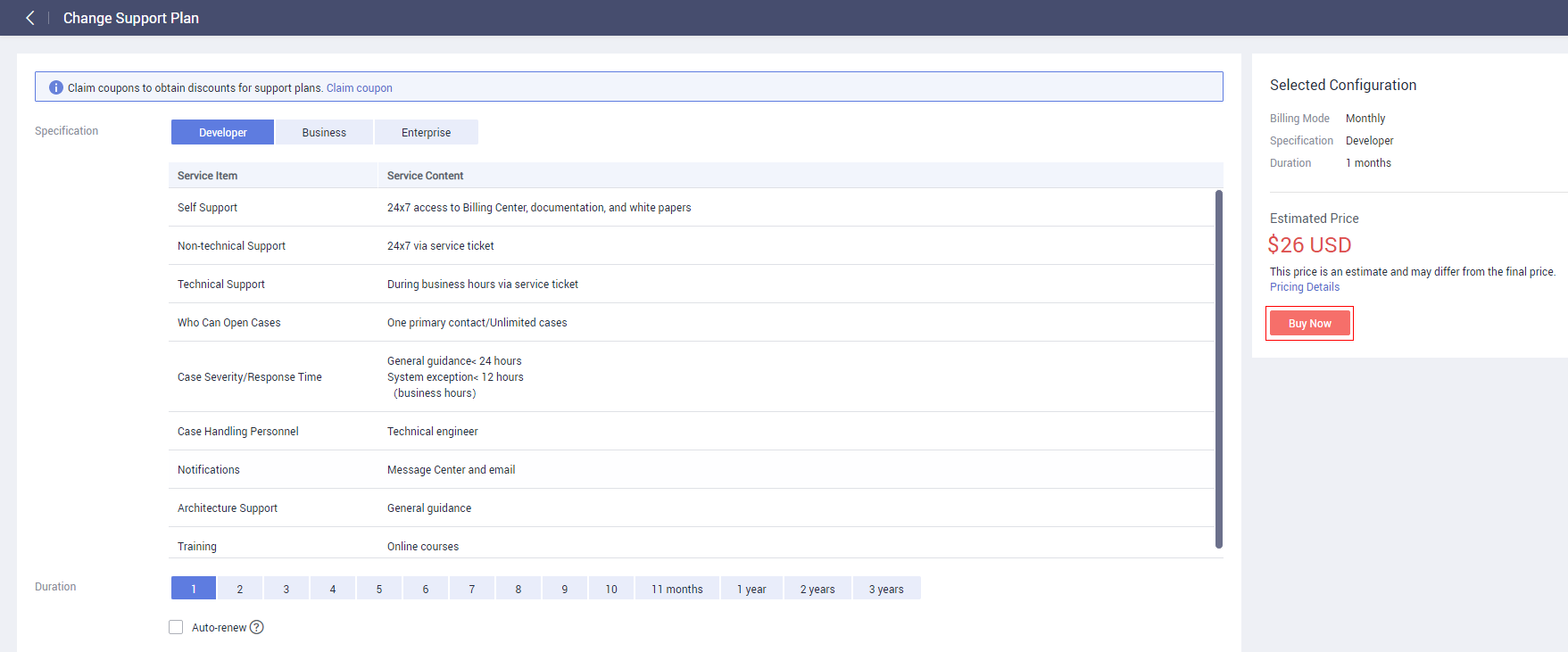
- On the displayed page, select I have read and agree to the Support Plan Service Statement, and click Pay Now.
Figure 3 Pay Now
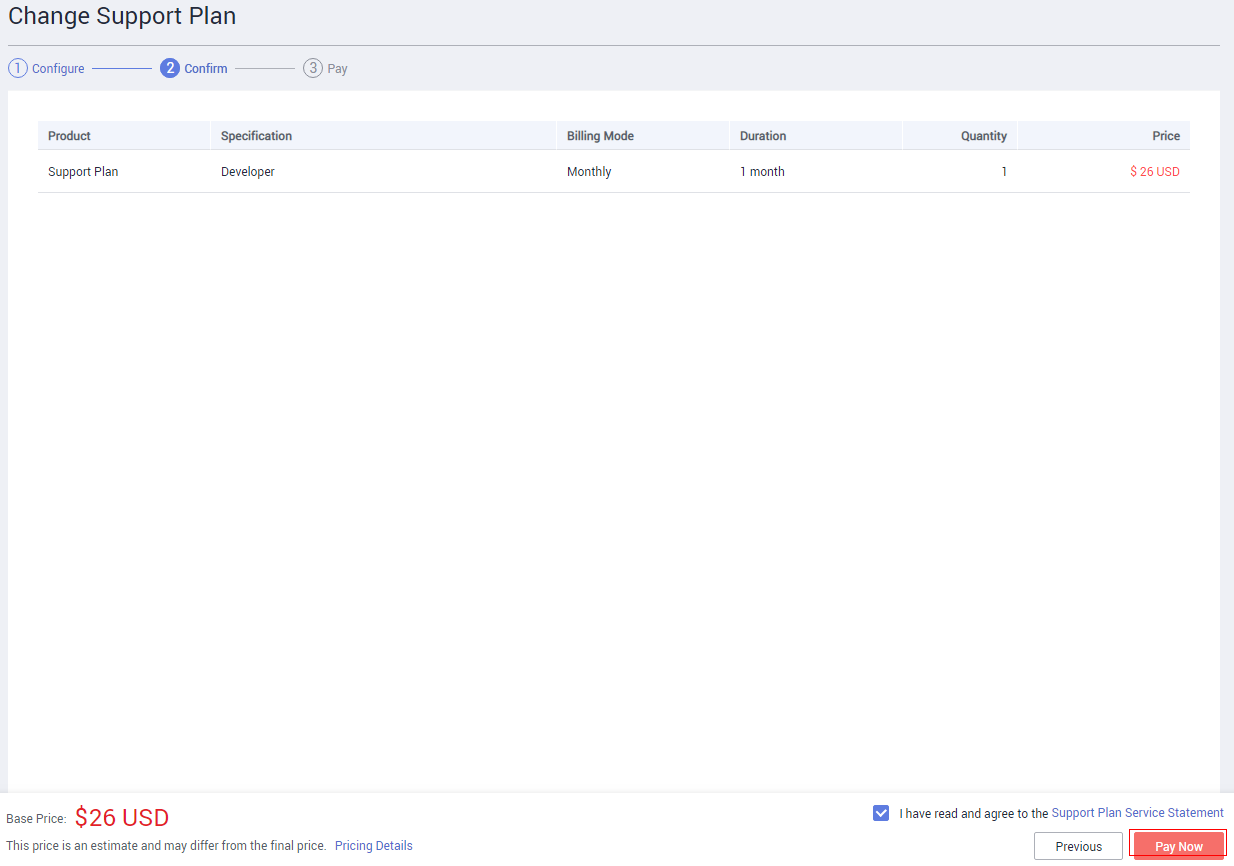
- On the payment confirmation page, select a payment method and click Pay.
Figure 4 Pay
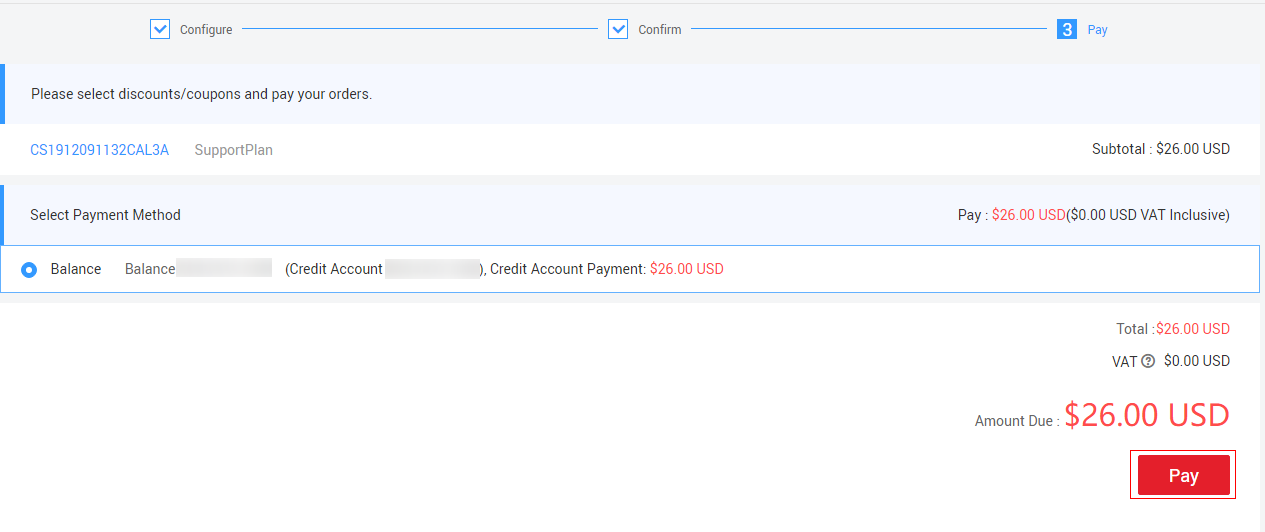
- In the Identity Verification dialog box, select Mobile number or Email for authentication. Enter the verification code and click OK.
Parent topic: User Guide
Feedback
Was this page helpful?
Provide feedbackThank you very much for your feedback. We will continue working to improve the documentation.See the reply and handling status in My Cloud VOC.
The system is busy. Please try again later.
For any further questions, feel free to contact us through the chatbot.
Chatbot





