Editing a Workspace
Scenarios
You can modify the workspace basic settings, including its name and description.
This section describes how to edit a workspace.
Editing a Workspace
- Log in to the SecMaster console.
- Click
 in the upper left corner of the management console and select a region or project.
in the upper left corner of the management console and select a region or project. - In the navigation pane on the left, choose Workspaces > Management.
Figure 1 Workspaces > Management
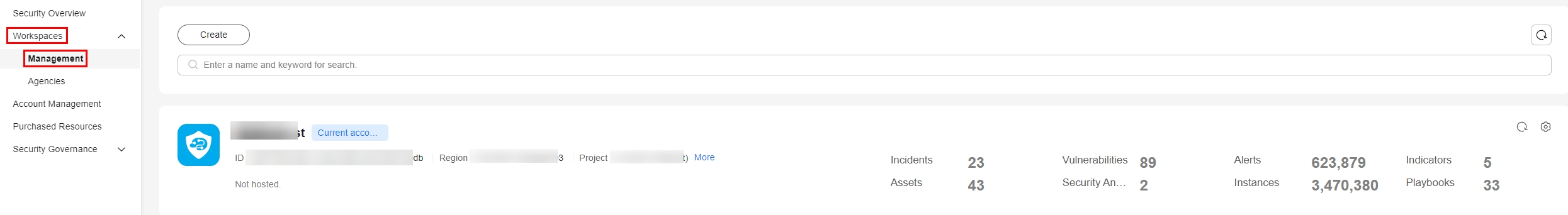
- Click
 in the upper right corner of the target workspace.
Figure 2 Workspace details page
in the upper right corner of the target workspace.
Figure 2 Workspace details page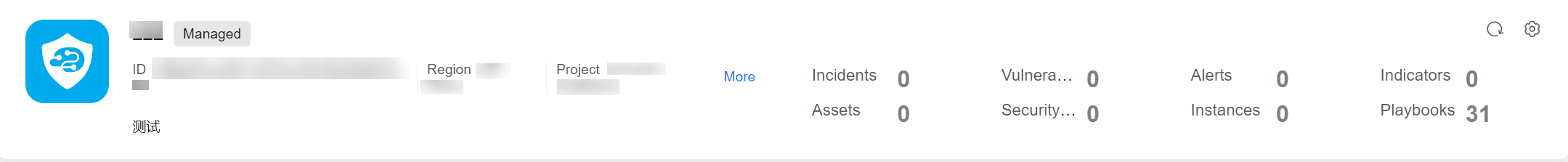
- On the workspace details page, click the edit icon (
 ) next to Workspace Name or Description.
) next to Workspace Name or Description.
Table 1 Parameters for editing a workspace Parameter
Description
Workspace Name
Edit the workspace name. Configuration constraints:
- Only letters (A to Z and a to z), numbers (0 to 9), and the following special characters are allowed: -_()
- A maximum of 64 characters are allowed.
Description
Edit the workspace description. Enter a maximum of 512 characters.
- Edit the workspace name or description and click OK. Then click Close in the lower right corner of the workspace details page.
- In the navigation pane on the left, choose Workspaces > Management. Click
 on the right of the target workspace. On the basic information page displayed, view workspace details.
on the right of the target workspace. On the basic information page displayed, view workspace details.
Feedback
Was this page helpful?
Provide feedbackThank you very much for your feedback. We will continue working to improve the documentation.See the reply and handling status in My Cloud VOC.
For any further questions, feel free to contact us through the chatbot.
Chatbot





