FunctionGraph
The FunctionGraph connector allows you to call functions created in FunctionGraph to process data. The processing result can be referenced in subsequent nodes by referencing variables.
Prerequisites
To use FunctionGraph, you need to have the FunctionGraph Administrator permission for project-level services.
Creating a FunctionGraph Connection
- Log in to the new ROMA Connect console.
- In the navigation pane on the left, choose Connector. On the page displayed, click New Connection.
- Select the FunctionGraph connector.
- In the dialog box displayed, configure the connector and click OK.
Parameter
Description
Name
Enter the connector instance name.
Authenticated By
Select an authentication mode for the connector.
- Cloud service agency. For details, see Cloud Service Delegation.
Dependencies
FunctionGraph:function:invoke
FunctionGraph:function:invokeAsync
- AK/SK
Access Key
Mandatory when Authentication Mode is set to AK/SK.
Access key ID (AK) of the current account. Obtain the AK by referring to Access Keys. If an AK/SK pair has been generated, find the downloaded AK/SK file (such as credentials.csv).
Secret Access Key
Mandatory when Authentication Mode is set to AK/SK.
Secret access key (SK) of the current account. Obtain the SK by referring to Access Keys. If an AK/SK pair has been generated, find the downloaded AK/SK file (such as credentials.csv).
Description
Enter the description of the connector to identify it.
- Cloud service agency. For details, see Cloud Service Delegation.
Action
Invoking a function
Configuring Parameters
|
Parameter |
Description |
|---|---|
|
Region |
Region where FunctionGraph is located. |
|
Project |
Project to which FunctionGraph belongs. |
|
Function |
Select the function to be invoked. |
|
Calling Method |
Select an invocation mode for the function. Currently, only Synchronous is supported. |
|
Request Data |
The request body for executing a function must be in JSON format. You can use data from previous nodes by referencing variables. |
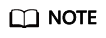
FunctionGraph provides powerful data processing capabilities in various scenarios. For example, when you use a Data Source component to query BLOB data (such as images) from a database (such as MySQL), the query result is in byte arrays. In this case, the queried data can be further processed with FunctionGraph, for example, Base64 data encoding.
Feedback
Was this page helpful?
Provide feedbackThank you very much for your feedback. We will continue working to improve the documentation.See the reply and handling status in My Cloud VOC.
For any further questions, feel free to contact us through the chatbot.
Chatbot





