Viewing Message Body
Overview
ROMA Connect provides a visualized message query function, which allows you to view the message data stored in topics on the console and view the message body more intuitively and conveniently.
Messages of only one topic can be queried at a time.
Procedure
- Log in to the ROMA Connect console. On the Instances page, click View Console next to a specific instance.
- In the navigation pane on the left, choose Message Queue Service > Message Query.
- In the upper right corner of the page, select the topic whose messages are to be queried. The messages stored in the topic are automatically displayed.
You can also click Advanced Search, set search criteria, and click Search to search for messages.
Search By: method used for message query.- Creation time: Messages are queried by creation time.
- Offset: Messages are queried by the location where the message is recorded in a partition.
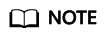
- If a broker is faulty and a topic with only one replica contains a large amount of data, an internal service error will be reported when you query messages in the topic. Shorten the time range for query based on the data volume.
- If the timestamps of messages customized by producers are out of order, messages with out-of-order timestamps may fail to be queried by production time. In this case, you can query these messages offset.
Table 1 Message content Parameter
Description
Topic Name
Name of the topic where the message is located.
Message ID
Message ID, which is determined by the value of message_id in the message header when a message is produced.
Application Key
Application key of each message, which is determined by the value of app_id in the message header when a message is produced.
Partition
Partition where a message is located. The value starts from 0. This parameter is mandatory if Search By is set to Offset.
Offset
Offset of a message in a partition.
Business Key
Business key carried in a message, which identifies the service to which the message belongs.
Tag
Tags carried when a client produces messages to a topic. Generally, tags are not used.
Message Size (Byte)
Size of messages.
Created
Time when a message was generated.
- Click Message Body in a message record. In the dialog box that is displayed, view the message details.
Feedback
Was this page helpful?
Provide feedbackThank you very much for your feedback. We will continue working to improve the documentation.See the reply and handling status in My Cloud VOC.
For any further questions, feel free to contact us through the chatbot.
Chatbot





