Configuring a Client Quota Policy
Overview
A client quota limits the total number of times that an API can be called by a client in a specified period to protect backend services. You can create a client quota policy to limit the number of callings made by clients bound to the policy.
A client quota policy and a client are independent of each other. The client quota policy takes effect on the client only after the client is bound to the client quota policy.
Only users assigned with the Tenant Administrator permission can view and configure client quota policies.
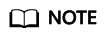
One client can be bound to only one client quota policy, but one client quota policy can be bound to multiple clients.
Creating a Client Quota Policy
- Log in to the ROMA Connect console. On the Instances page, click View Console next to a specific instance.
- In the navigation pane on the left, choose API Connect > API Calling. On the Client Quota Policies tab page, click Create.
- In the Create Client Quota Policy dialog box, configure policy information.
Table 1 Parameters for creating a client quota policy Parameter
Description
Name
Enter a client quota policy name. It is recommended that you enter a name based on naming rules to facilitate search.
Effective On
Time when the quota policy takes effect. For example, if Effective On is set to Aug 8, 2020 05:05:00 and Period is set to 1 hour, the quota policy took effect on Aug 8, 2020 05:05:00, and the period from the fifth minute of an hour to the fifth minute of the next hour is a cycle, for example, from 05:05:00 to 06:05:00.
Period
Enter the period in which the quota policy is applied. The unit can be second, minute, hour, or day. This parameter must be used along with Max. API Requests to limit the total number of times an API can be called by a client within the specified period.
Max. API Callings
Enter the maximum number of times that an API can be called by a client. This parameter is used along with Period.
Description
Enter a brief description of the client quota policy.
- Click OK.
After the client quota policy is created, you also need to perform the operation described in Binding a Quota Policy to a Client to make the policy take effect for APIs.
Binding a Quota Policy to a Client
- Log in to the ROMA Connect console. On the Instances page, click View Console next to a specific instance.
- In the navigation pane on the left, choose API Connect > API Calling. On the Client Quota Policies tab page, click Bind to Client in the Operation column of a policy.
- On the Bind to Client page, click Select Client.
- In the Select Client dialog box, select the client to which the client quota policy is to be bound.
Search by client name is supported.
- Click Bind.
A client can be bound to only one quota policy. If a client is bound to a quota policy repeatedly, the original quota policy will be unbound.
Feedback
Was this page helpful?
Provide feedbackThank you very much for your feedback. We will continue working to improve the documentation.See the reply and handling status in My Cloud VOC.
For any further questions, feel free to contact us through the chatbot.
Chatbot





