Publishing an API
Overview
After creating an API, you need to publish it to an environment so that it can be called by other users.
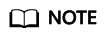
If a published API is modified, you must publish it again for the modifications to take effect in the environment.
Prerequisites
The system provides the RELEASE environment by default. If you want to publish your API in another environment, create an environment first.
Procedure
- Log in to the ROMA Connect console. On the Instances page, click View Console next to a specific instance.
- In the navigation pane, choose API Connect > API Management. On the APIs tab page, choose Publish.
- On the Publish API page, configure publishing information and click Publish.
Table 1 Parameters for publishing an API Parameter
Description
Environment
Select the environment in which the API is to be published. If your required environment is not available, click Create Environment on the right to create one.
Description
Enter the description of the API publication.
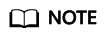
If the API has already been published in an environment, publishing it again will overwrite the existing one.
On the APIs tab page, click the API name to access the API details page. On the Publication History tab page, you can view the publishing history of the API and the API configuration in each version.
Feedback
Was this page helpful?
Provide feedbackThank you very much for your feedback. We will continue working to improve the documentation.See the reply and handling status in My Cloud VOC.
For any further questions, feel free to contact us through the chatbot.
Chatbot





