Modifying a Conformance Package
Scenario
This section describes how to modify or update a conformance package.
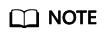
To create or modify a conformance package, the resource recorder must be enabled. If the resource recorder is disabled, you can only view or delete conformance packages. For details, see Configuring the Resource Recorder.
Procedure
- Log in to the Config console.
- On the left navigation pane, choose Conformance Package.
- Locate a target conformance package and click Edit in the Operation column to go the Edit Conformance Package page.
Figure 1 Editing a conformance package

- Click Next. Currently, conformance package templates do not support modification.
- Edit Conformance Package Name and Conformance Package Parameters and click Next.
- On the Confirm Configurations page, confirm the information and click OK.
A conformance package will be re-deployed after it is modified.
Feedback
Was this page helpful?
Provide feedbackThank you very much for your feedback. We will continue working to improve the documentation.See the reply and handling status in My Cloud VOC.
For any further questions, feel free to contact us through the chatbot.
Chatbot





