Configuring Work Types
Work types include R&D design, backend development, and frontend development. On this page, you can customize work types and set whether work types are mandatory.
Creating Work Types
- Open the project, and go to .
- Click Create, and the text box will display.
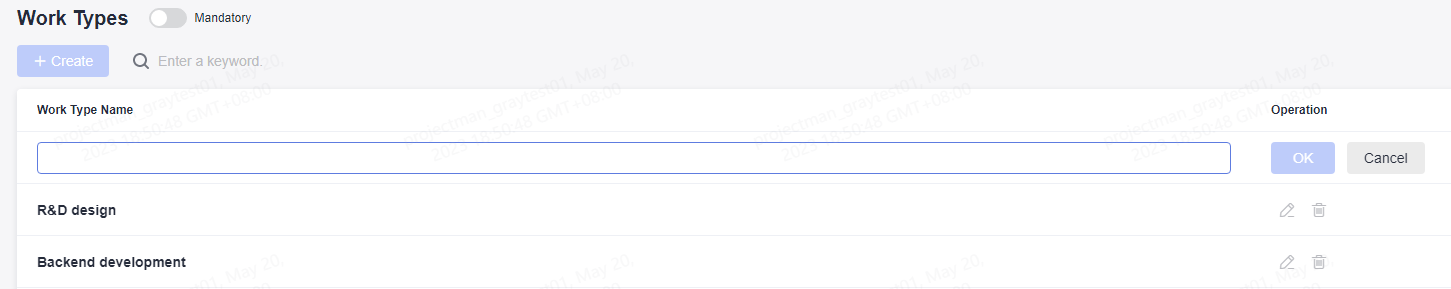
- Enter Work Type Name.
The work type name should be unique in the system.
- Click OK to create a work type name.
After the work type is created successfully, you can select the customized work type when adding workload on the Add Workload page.
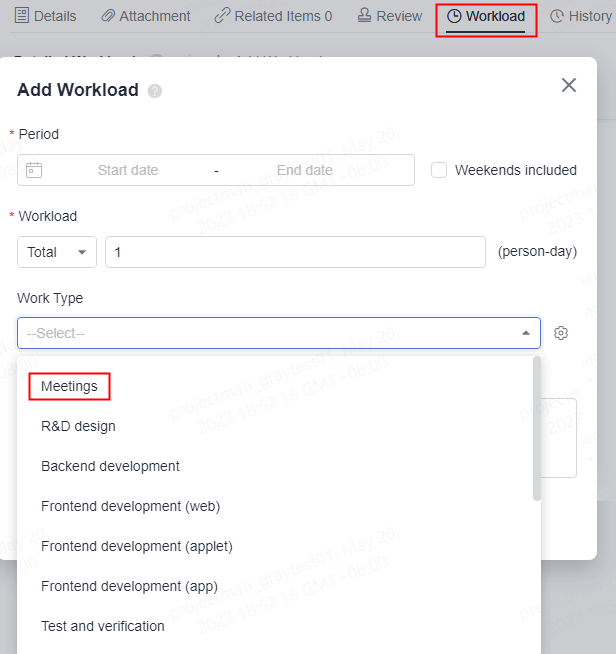
Setting Whether the Work Type is Mandatory
- Open the project, and go to .
- Toggle on Mandatory.
By default, this option is toggled off.

After this option is toggled on, a red asterisk (*) will be displayed before Work Types when adding workload on the Add Workload page, indicating that the work type is mandatory.

Feedback
Was this page helpful?
Provide feedbackThank you very much for your feedback. We will continue working to improve the documentation.See the reply and handling status in My Cloud VOC.
For any further questions, feel free to contact us through the chatbot.
Chatbot








