Configuring Downstream Projects of R&D Requirements
This section describes how to configure the collaboration between R&D requirements and downstream projects.
Procedure
- Open the project, and go to .
- Click Add Downstream Project. The Add Downstream Project dialog box is displayed.
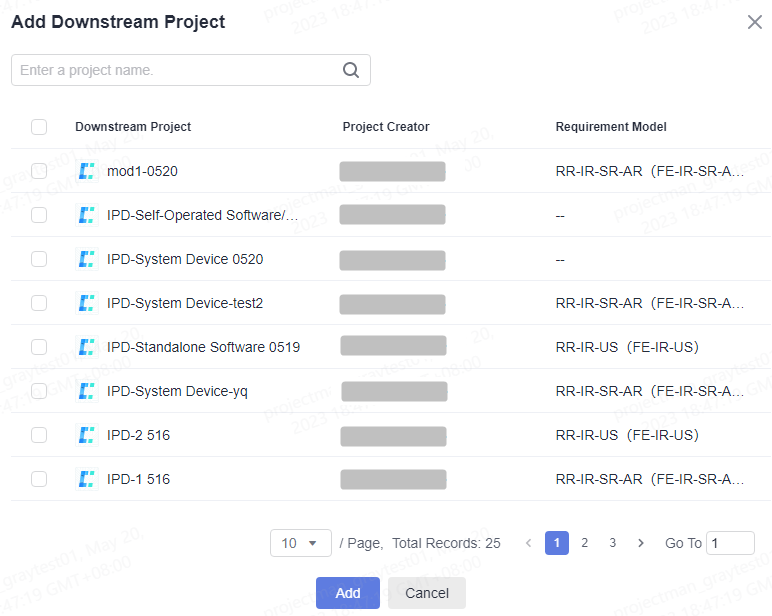
- Search for and select the project to be added.
- Click Add to add the project.
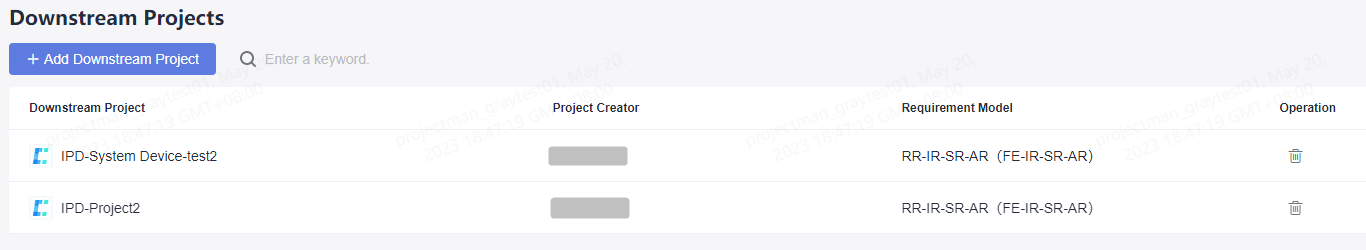
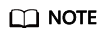
After the project is added successfully, you can select the configured project for collaborative delivery in R&D Requirements. For details, see Delivering.
Feedback
Was this page helpful?
Provide feedbackThank you very much for your feedback. We will continue working to improve the documentation.See the reply and handling status in My Cloud VOC.
For any further questions, feel free to contact us through the chatbot.
Chatbot








