Querying RRs
Queries specified RR data based on the preset conditions.
Prerequisites
- A project has been created.
- An RR has been created.
Querying RRs by Adding Filtering Criteria
Select specific query criteria. The RRs that meet the query criteria are displayed in the list.

You can select one or more criteria to query RRs as required.
Click  to clear all the filter criteria and query an RR without conditions.
to clear all the filter criteria and query an RR without conditions.
Querying RRs by Saving Views
- On the project homepage, click Raw Requirements.
- Click
 on the right of the search bar.
on the right of the search bar. 
This icon is not displayed if you select All or Revoked next to Create RR.
- Enter View Name.
- Click OK.
The created view is displayed next to Create RR.
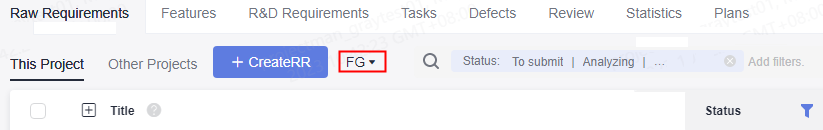
- You can select the name of the created view to query the RRs that meet the search criteria.
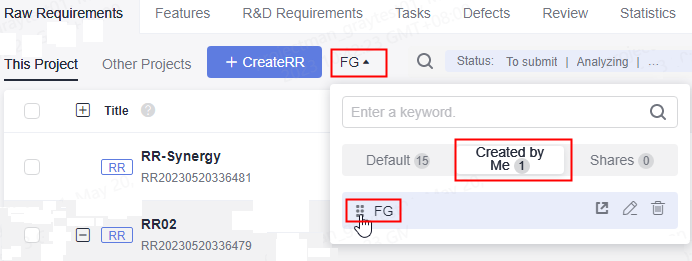
Views can be shared with others, modified, and deleted.
Feedback
Was this page helpful?
Provide feedbackThank you very much for your feedback. We will continue working to improve the documentation.See the reply and handling status in My Cloud VOC.
For any further questions, feel free to contact us through the chatbot.
Chatbot








