Breaking Down Raw Requirements
Raw requirements (RRs) are classified in the RR > initial requirement (IR) > user story (US) hierarchy.
Only raw requirements in the planning and implementing statuses can be broken down.
Prerequisites
- A project has been created.
- Raw requirements have been created.
Procedure
- In the raw requirement list, click
 in the target row. The Break Down Subrequirements dialog box is displayed.
in the target row. The Break Down Subrequirements dialog box is displayed.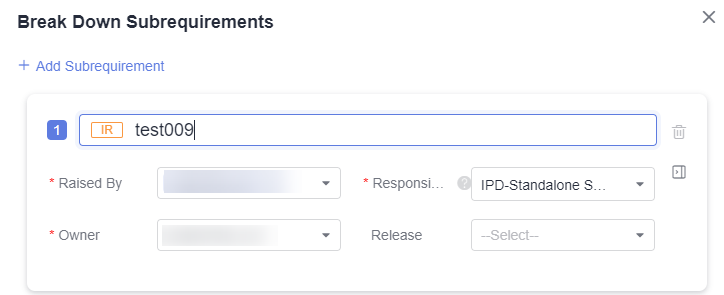
Responsible Project of the child requirement can be an external project. For details about how to configure a downstream project, see Configuring Downstream Projects.
- Enter the child requirement information.
Click
 to expand and configure more information.
to expand and configure more information. - Click OK. The requirement is successfully broken down.
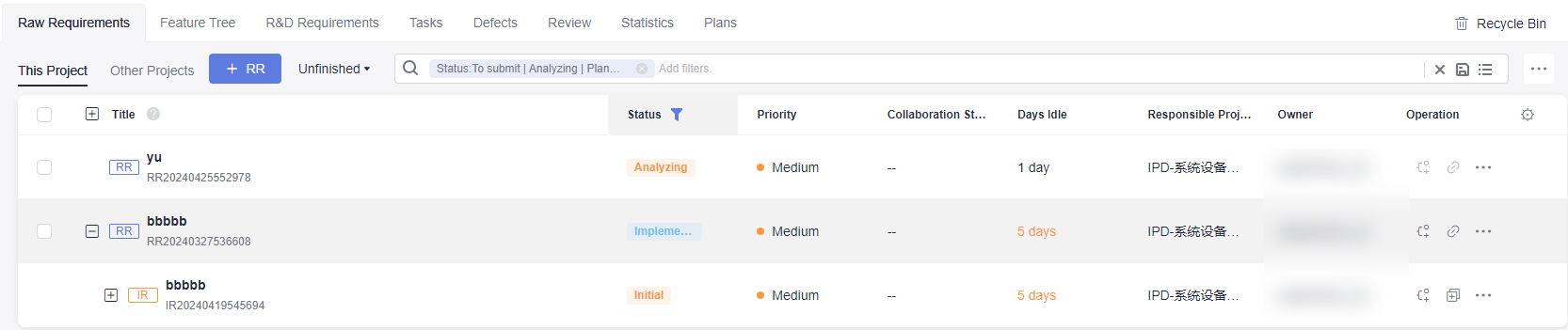
The method of creating user stories is the same as that of creating initial requirements. User stories can be copied and created, but cannot be broken down. If the IR's belongs to a project other than the project, the US must be broken down in the IR's belongs to the project.
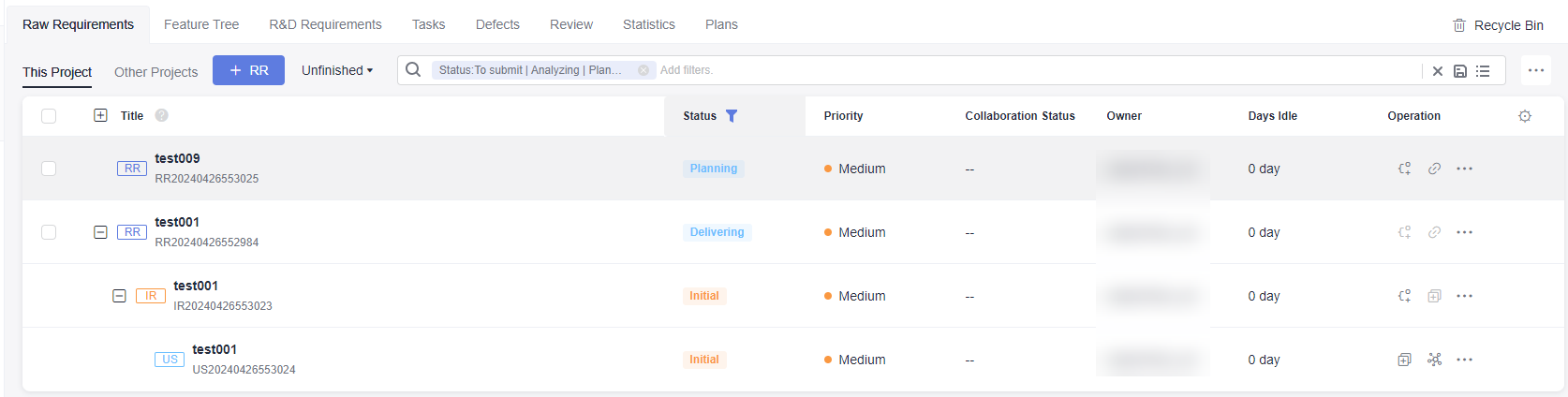
You can also view and edit the broken-down initial requirements and user stories on the R&D Requirements page. The IR status automatically rolls up the US status.
Feedback
Was this page helpful?
Provide feedbackThank you very much for your feedback. We will continue working to improve the documentation.See the reply and handling status in My Cloud VOC.
For any further questions, feel free to contact us through the chatbot.
Chatbot








