Creating an IPD Standalone Software Project
IPD standalone software templates are more suitable for projects that adopt agile development and whose delivery period is generally two to three months or shorter.
IPD standalone software projects are mainly used in IT application and platform software scenarios. In these scenarios, hardware is standardized or independent of dedicated hardware, and software is iterated frequently, such as ERP software, CRM, database, and network management software.
Prerequisites
You have permission to create projects.
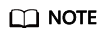
If the Create Project button is not displayed in the upper right of the CodeArts homepage, contact the administrator to grant you the project creator permission.
Procedure
- Click Create Project on the CodeArts homepage. The Select Template page is displayed.
- Select IPD-Standalone Software and click Select.
- Enter Name, Project Code, and Description.
Parameter
Description
Name
Set this parameter as required.
The names of projects of the same type must be unique.
The value contains 1 to 128 characters.
Project code
This parameter is set to manage third-party services.
The value contains 0 to 200 characters. Only letters, digits, underscores (_), and hyphens (-) are allowed.
Description
A brief description of the project.
- Click OK. A message is displayed, indicating that the project is created.
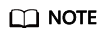
You can click the Homepage tab to return to the project list and create other projects.
Feedback
Was this page helpful?
Provide feedbackThank you very much for your feedback. We will continue working to improve the documentation.See the reply and handling status in My Cloud VOC.
For any further questions, feel free to contact us through the chatbot.
Chatbot








