Configuring Basic Settings
Receive RRs or Not
Configure this based on actual project conditions.
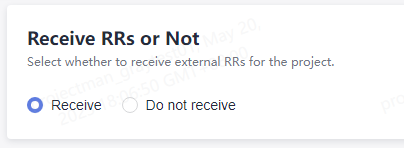
If you choose Do not receive, when you create RRs in another project and select the current project as Responsible Project, the message shown in the following figure will be displayed when you submit the RRs.
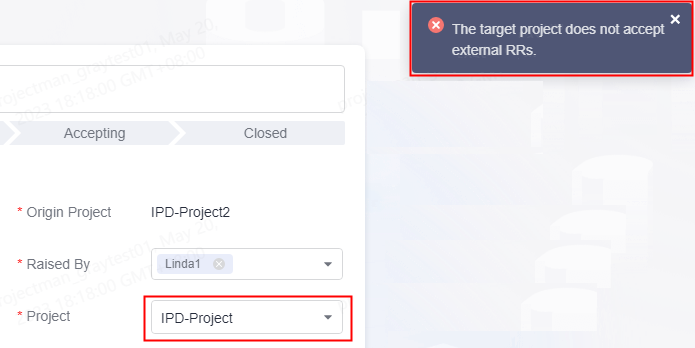
Automatic R&D Requirement Rollup
Configure this based on actual project conditions. Whether the downstream requirements are rolled up depends on the configuration of Roll Up Downstream Requirements to R&D requirements or Not.
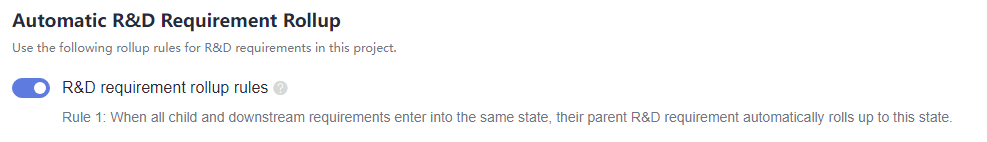
Roll Up Downstream Requirements to R&D requirements or Not
Configure this based on actual project conditions.
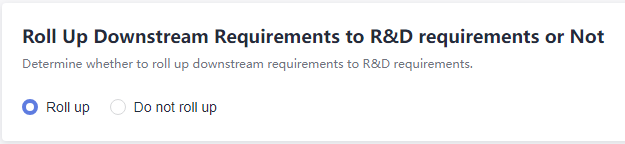
If you select Roll up, the R&D requirement will change based on the status of the related downstream requirement.
Days Stayed
Select the time range of the stay days of each work item in the project. If the stay days exceed the set value, a reminder icon is displayed next to the title.

Work Item Display Mode
Set the display mode of each work item module list in the project. The default mode is Multi-line.
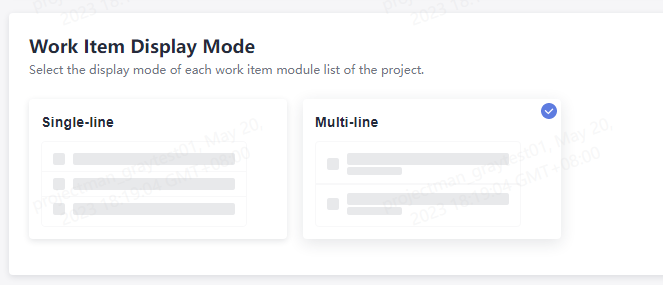
- When the single-line mode is selected, the title and number, and release and sprint are displayed separately.
- When the multi-line mode is selected, the title and number, and release and sprint are combined for display.
Feedback
Was this page helpful?
Provide feedbackThank you very much for your feedback. We will continue working to improve the documentation.See the reply and handling status in My Cloud VOC.
For any further questions, feel free to contact us through the chatbot.
Chatbot








