Help Center/
CodeArts Pipeline/
User Guide/
Managing Pipeline Extensions/
Pushing Tags for Code Repositories
Updated on 2025-11-24 GMT+08:00
Pushing Tags for Code Repositories
You can create and push tags for code repositories.
Configuration Method
- Add the CreateTag extension when you orchestrate a pipeline.
Figure 1 Adding the CreateTag extension
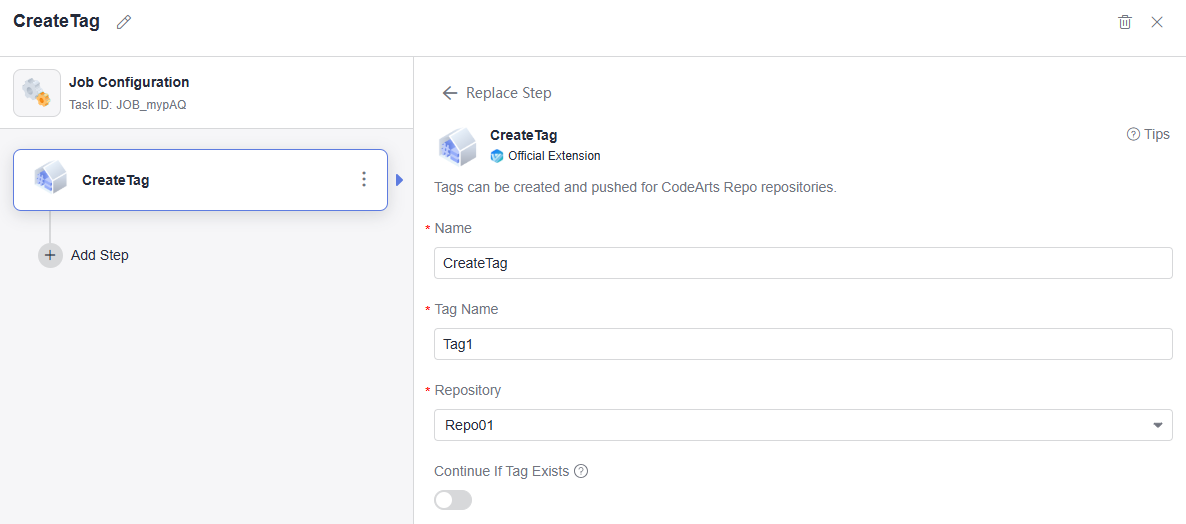
- Set parameters as shown in the following table.
Parameter
Description
Name
Extension name.
- Enter only letters, digits, hyphens (-), underscores (_), commas (,), semicolons (;), colons (:), periods (.), slashes (/), parentheses (), and spaces.
- Enter at least one character.
Tag Name
Tag name.
Repository
Select the corresponding code repository.
- Click the toggle
 to enable Continue If Tag Exists. If the created tag exists in the code repository, no error is reported and the pipeline continues to run. Otherwise, the execution fails.
to enable Continue If Tag Exists. If the created tag exists in the code repository, no error is reported and the pipeline continues to run. Otherwise, the execution fails.
Parent topic: Managing Pipeline Extensions
Feedback
Was this page helpful?
Provide feedbackThank you very much for your feedback. We will continue working to improve the documentation.See the reply and handling status in My Cloud VOC.
The system is busy. Please try again later.
For any further questions, feel free to contact us through the chatbot.
Chatbot





