Help Center/
PanguLargeModels/
User Guide/
Managing Workspace Assets/
Managing Pangu Component Assets
Updated on 2025-11-04 GMT+08:00
Managing Pangu Component Assets
Component Assets
Component assets are classified into the following types:
- Scripts
- Algorithm packages
- Post-processing code
Managing Component Assets
- Log in to ModelArts Studio. In the My Spaces area, click the required workspace.
Figure 1 My Spaces
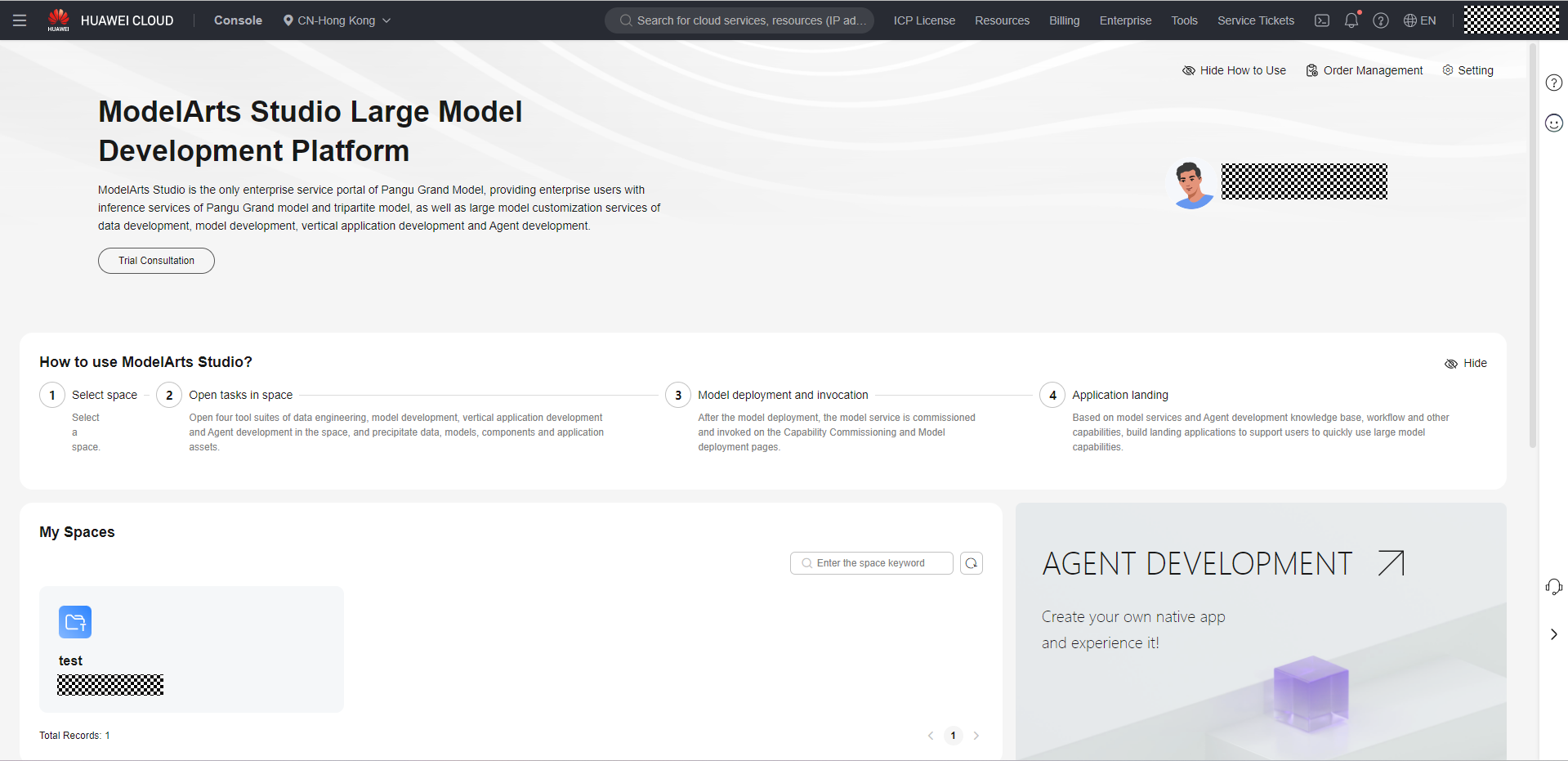
- In the navigation pane, choose Workspace Assets > Components to view component assets in the current workspace, other workspaces, and preset workspaces.
- Click the Own Space tab to edit or delete the components published in the current workspace.
Parent topic: Managing Workspace Assets
Feedback
Was this page helpful?
Provide feedbackThank you very much for your feedback. We will continue working to improve the documentation.See the reply and handling status in My Cloud VOC.
The system is busy. Please try again later.
For any further questions, feel free to contact us through the chatbot.
Chatbot





