Orders and Renewal
Log in to the GSL console and choose Orders and Renewal in the navigation pane. The basic information of all orders is displayed. You can click  in the upper right corner to select fields to be displayed. You can also renew SIM cards that will expire in 30 days in all or specified orders.
in the upper right corner to select fields to be displayed. You can also renew SIM cards that will expire in 30 days in all or specified orders.

|
Parameter |
Description |
|---|---|
|
Batch No. |
A batch number uniquely identifies an order. It is an attribute of the SIM card and data pool, which indicates the association between the order and the SIM card or data pool. Click a batch number to go to the order details page. You can view the order status and logistics information. |
|
Order No. |
An order number uniquely identifies an order. Click an order number to go to the Billing Center page and view the order payment information. |
|
Plan Name |
Monthly data plan specifications of a single SIM card. It is an attribute of the SIM card and data pool. |
|
Physical SIM Type |
There are several types of physical SIM cards.
|
|
Order Type |
Order types include:
|
|
Order Status |
Order statuses include:
|
|
Model |
Communication modules need to be purchased by enterprises. |
|
Network Standard |
The network standard can be 3G or 4G. |
|
Courier |
The logistics company that delivers the cards of the order. It is displayed only when the order status is Shipped or Completed. |
|
Tracking No. |
The logistics order number for the cards of the order. It is displayed only when the order status is Shipped or Completed. |
|
Shipment Date |
The date when the cards of the order are shipped. |
|
Quantity |
The quantity of cards in the order. |
|
Data Type |
Data type used by the cards. Options: General data and Dedicated data. |
|
Required Duration |
The purchased duration for the cards of the order. |
|
Test Period |
For physical SIM cards from carriers outside the Chinese mainland, a test period of six months is provided. This period will not be counted into the validity period. When a SIM card gets manually activated (getting inserted into a device and powered on or activated on the console) within the test period or automatically activated after six months, the system starts to calculate the card usage time. |
|
Inactive Period |
Generally, the inactive period of physical SIM cards is six months. This period will not be counted into the validity period. Physical SIM cards of carriers outside the Chinese mainland do not have the inactive period. When a SIM card gets manually activated (getting inserted into a device and powered on or activated on the console) within the inactive period or automatically activated after six months, the system starts to calculate the card usage time. |
|
Pooled |
Values: Not pooled, Forward data pool, and Backward data pool. |
|
Pool ID |
A pool ID uniquely identifies a data pool. |
|
Activated Cards |
The number of activated SIM cards in the order. |
|
Original Batch No. |
The batch number of the order as the operation object. |
|
Failed For |
Failure cause of an order. |
|
Created |
The order creation time. |
|
Remarks |
The order remarks. |
Renewing Physical SIM Cards
- Select the orders you want to renew.
Log in to the GSL console and choose Orders and Renewal in the navigation pane. Select one or more orders and click Renew above the list.

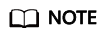
Only orders that meet the renewal requirements can be renewed. If you click Renew without selecting an order, the system selects all qualified orders by default.
Renewal is only available for physical SIM cards from a completed Card purchase or Card transfer order that is not part of a backward data pool. The selected orders that cannot be renewed will be filtered by the system.
You can select up to 10 orders for renewal at a time. If you want to renew all orders in the account (without specifying any one), ensure that the number of orders that meet the renewal requirements does not exceed 50, or an error will occur.
- Select an operation mode.
- If you do not select any order, click Renew to renew all orders that meet the renewal requirements and contain qualified cards.
- By file: In this mode, the system renews qualified physical SIM cards in the target order based on the file. Click Renewable, select items from the list of renewable container IDs on demand.
- By card expiration time: In this mode, the system renews qualified physical SIM cards that will expire within 30 days in the target order. You can use tags and SIM card status as filtering conditions.
- If you select one or more orders, click Renew to renew them. The selected orders that cannot be renewed will be filtered by the system. You can check the batch numbers of the orders left. You can also renew cards by file and card expiration time.
- If you do not select any order, click Renew to renew all orders that meet the renewal requirements and contain qualified cards.
- Confirm the order information.
Click OK. In the displayed page, select the required duration of the order. Check the renewal order details.
If you have any question, contact Huawei technical support.

- Pay for the order.
After confirming the order information, click Go to Online Payment to complete the payment.
- Track the renewal order status until it is complete.
On the Orders and Renewal page, click the batch number to go to the order details page. You can view the list of SIM cards involved in the renewal. (Currently, the list is displayed only after the renewal order is approved.)

Order Details
You can click a batch number to go to the order details page.

Fixed Address Information
If you configure dedicated data for your IoT SIM cards, they can only access preset platforms or systems. Currently, dedicated data cannot be configured for physical SIM cards provided by carriers outside the Chinese mainland.
On the Fixed Address Info tab page of the order details page, you can add, modify, and delete fixed addresses as required. For details, see Configuring a Fixed Domain Name/IP Address.
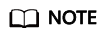
Fixed address is only available for physical SIM cards of a card purchase/transfer order with dedicated data.

Feedback
Was this page helpful?
Provide feedbackThank you very much for your feedback. We will continue working to improve the documentation.See the reply and handling status in My Cloud VOC.
For any further questions, feel free to contact us through the chatbot.
Chatbot





