Creating a Backup Task
Scenario
You can create backup tasks on FusionInsight Manager. Executing backup tasks backs up related data.
Procedure
- Log in to FusionInsight Manager.
- Choose O&M > Backup and Restoration > Backup Management. On the page that is displayed, click Create.
Figure 1 Creating a backup task
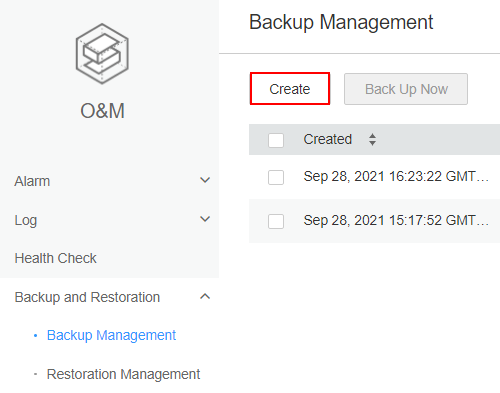
- Set Backup Object to OMS or the cluster whose data you want to back up.
- Enter a task name in the Name text box.
- Set Mode to Periodic or Manual as required.
Table 1 Backup types Type
Parameter
Description
Periodic backup
Start Time
Indicates the time when a periodic backup task is started for the first time.
Period
Task execution interval. Value options are Hours and Days.
Backup Policy
The following policies can be selected:
- Full backup at the first time and subsequent incremental backup
- Full backup every time
- Full backup once every n times
Manual backup
N/A
You need to manually execute the task to back up data.
- Set required parameters in the Configuration area.
- Metadata and service data can be backed up.
- For details about how to back up data of different components, see Backup and Recovery Management.
- Click OK to save the configurations.
- In the backup task list, you can view the created backup task.
Locate the row that contains the target backup task, choose More > Back Up Now in the Operation column to execute the task immediately.
Feedback
Was this page helpful?
Provide feedbackThank you very much for your feedback. We will continue working to improve the documentation.See the reply and handling status in My Cloud VOC.
For any further questions, feel free to contact us through the chatbot.
Chatbot





