Assessing Migration Risks
You can assess potential migration risks before performing a migration. The assessment results will indicate whether your source servers are compatible with the target cloud in terms of OS, firmware, and specifications.

Only servers can be assessed for migration risks.
Prerequisites
Source servers have been discovered and their details have been collected. For details, see the sections about online discovery, intranet discovery, import, and manual addition in Resource Discovery and Management.
Procedure
- Sign in to the MgC console. In the navigation pane, under Project, select your application migration project from the drop-down list.
- In the navigation pane, choose Migration Path.
- Click the Migration Risk Assessments tab and click Assess Migration Risk.
Figure 1 Assess migration risks
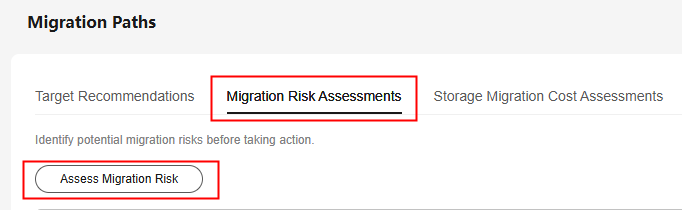
- Set the parameters based on Table 1.
Table 1 Selecting source resources Parameter
Description
Report Name
User-defined.
Select Resource
NOTE:Up to 1,000 resources can be selected for assessment.
Choose Select Application to select a group of source resources (called an application). Ensure that the servers to be assessed have been grouped into an application.
- In the Select Application drop-down list, select the application that contains the servers to be assessed.
- In the resource list, select the servers to be assessed.
Choose Select Resource to select the specific resources to be assessed.
- Click Assess. The assessment details page is displayed. The system starts to assess migration risks for the selected servers.
- View the assessment status and the number of identified migration risks at each level for the servers. Click a server name or a number in the row. On the Migration Risks tab displayed on the right, view all check items, server information required for checking each item, and risk levels.
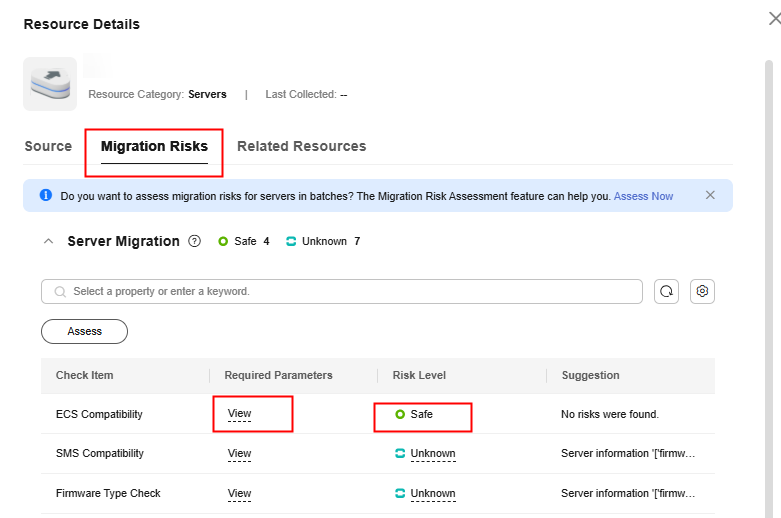
- Rectify the migration risks for the server based on the suggestions provided by the system. Then click Assess in the Operation column to assess the server again. Alternatively, select multiple servers and click Assess above the list.
Exporting Assessment Results
You can export the assessment results in either of the following ways:
- On the Migration Risk Assessments tab, click a report name in the report list. On the displayed page, choose Export > Export in the assessment result area. Then choose Export > View Exports to download the assessment results as an .xlsx file to the local PC.
- On the Migration Risk Assessments tab, click Export in the Operation column of an assessment report. Then click Export List in the upper right corner and download the assessment results as an .xlsx file to the local PC.
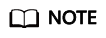
The exported files can be downloaded within 15 days of when they are generated but will be automatically deleted after that.
Feedback
Was this page helpful?
Provide feedbackThank you very much for your feedback. We will continue working to improve the documentation.See the reply and handling status in My Cloud VOC.
For any further questions, feel free to contact us through the chatbot.
Chatbot





