Camera Installation and Shooting Specifications
Camera Installation
- You are advised to use a lens with an equivalent focal length of 40 mm to 85 mm. Do not use an ultra wide angle lens.
- Place the camera vertically on the tripod at a proper height.
The camera is aligned with the person's eyes and focuses on the face area to ensure that the face is clear.
If you record the whole body, ensure that there is a green-screen gap at the bottom of the model's feet.
Figure 1 Shooting example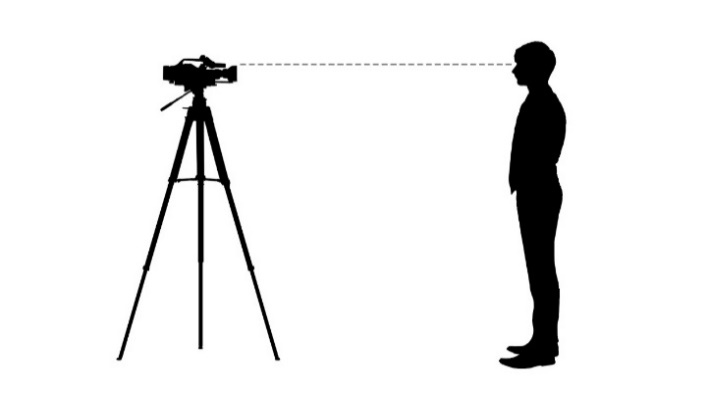
- It is recommended that you use the camera to take photos vertically.
The model is in the middle of the frame. Keep the margin to ensure that the model is within the frame when he or she is making a gesture.
Figure 2 Shooting example (full coverage of green screen) Figure 3 Shooting example (gesture within the frame)
Figure 3 Shooting example (gesture within the frame)
- Avoid overexposure and underexposure.
- The model should be at least 1.5 meters away from the green-screen background to avoid shadows.
Shooting Specifications
Table 1 lists the recommended camera shooting specifications.
|
Shooting Specifications |
Standard |
|---|---|
|
Resolution and frame rate |
4K/25 FPS or higher |
|
Aperture |
Lower than F4 to avoid obvious depth of field |
|
ISO |
100–800 to avoid noise caused by excessive ISO |
|
White balance |
3,500–5,500 K, fixed white balance throughout the process |
|
Recording format |
H.264/H.265 encoding |
|
Bitrate |
> 60 Mbit/s |
|
Color bit depth |
10 bits or 8 bits |
|
Shutter speed |
≤ 1/ (Frame rate x 4) Example: When the frame rate is 60, the shutter speed must be ≤ 1/ (60 x 4 = 240). |
FAQs
- What if my device can shoot videos of only 1080p?
If the device cannot shoot 4K videos, try 1080p (1080 x 1920) half-body shooting to capture face details.
- Can I use my phone for shooting if I do not have a camera?
You are advised not to use your phone to shoot videos. If necessary, adjust the recording specifications of your phone to 4K/30 FPS or 4K/60 FPS and use a stabilizer to ensure image stability. Other shooting requirements, such as lighting and green screen, are the same as those in Camera Installation.
Feedback
Was this page helpful?
Provide feedbackThank you very much for your feedback. We will continue working to improve the documentation.See the reply and handling status in My Cloud VOC.
For any further questions, feel free to contact us through the chatbot.
Chatbot





